Screen recording has become an essential feature in today’s digital age. It allows you to capture the activity on your smartphone screen, which can be useful in many situations, from creating video tutorials to recording gaming sessions. Fortunately, there are many screen recording apps available for Android devices that make this task easier. In this article, we’ll discuss the top 10 best screen recorders for Android phones that you can use to capture your smartphone screen in high quality.
AZ Screen Recorder
AZ Screen Recorder is one of the most popular screen recording apps for Android. It is free to use and comes with a clean and easy-to-use interface. The app has many advanced features such as live streaming, video editing, and the ability to record in high definition. With AZ Screen Recorder, you can record your screen with or without audio and choose from different video resolutions and frame rates.

DU Recorder
DU Recorder is another great screen recording app for Android. It has a simple and intuitive interface and is available for free on the Google Play Store. With DU Recorder, you can record your screen in high definition and customize the video resolution, frame rate, and bitrate. The app also supports live streaming and allows you to record audio from your device’s microphone or internal audio.

Mobizen Screen Recorder
Mobizen Screen Recorder is a powerful screen recording app that allows you to record your smartphone screen with ease. The app has a clean and user-friendly interface and offers many advanced features such as video editing, live streaming, and the ability to record in high definition. With Mobizen Screen Recorder, you can choose from different video resolutions and frame rates, and record audio from your device’s microphone or internal audio.

Screen Recorder – No Ads
Screen Recorder – No Ads is a free screen recording app for Android that does not display any ads during the recording process. The app has a simple and easy-to-use interface and allows you to record your screen in high definition. With Screen Recorder – No Ads, you can choose from different video resolutions and frame rates, and record audio from your device’s microphone or internal audio.
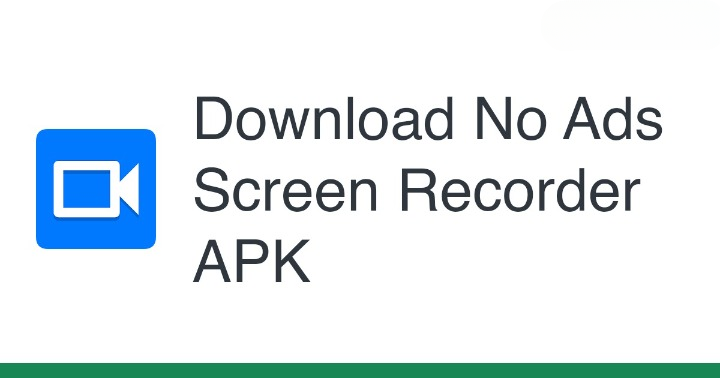
ADV Screen Recorder
ADV Screen Recorder is a free screen recording app for Android that offers many advanced features. The app has a simple and user-friendly interface and allows you to record your screen with or without audio. With ADV Screen Recorder, you can choose from different video resolutions and frame rates, and customize the video bitrate. The app also supports front camera recording and offers many video editing tools.

Google Play Games
Google Play Games is a free app that allows you to record your gaming sessions on Android devices. The app has a built-in screen recording feature that can capture your gameplay in high quality. With Google Play Games, you can also connect with other gamers, compete in leaderboards, and earn achievements.

ScreenCam Screen Recorder
ScreenCam Screen Recorder is a free screen recording app for Android that offers many advanced features. The app has a simple and easy-to-use interface and allows you to record your screen with or without audio. With ScreenCam Screen Recorder, you can choose from different video resolutions and frame rates, and customize the video bitrate. The app also offers many video editing tools and supports live streaming.

XRecorder
Last but not least, XRecorder is another great screen recorder app for Android devices. This app is completely free to use, and it comes with a ton of features that are designed to help you create high-quality videos. Some of the features of this app include the ability to record your screen in high definition, the ability to add text and images to your videos, and the ability to customize your video settings.

V Recorder
V Recorder is another popular screen recording app for Android devices. It is free to download and use, but offers in-app purchases for additional features. With V Recorder, you can record your screen, capture screenshots, and even edit your videos. It supports up to 1080p resolution and 60fps, making it a great choice for gamers or anyone who wants to record high-quality videos.
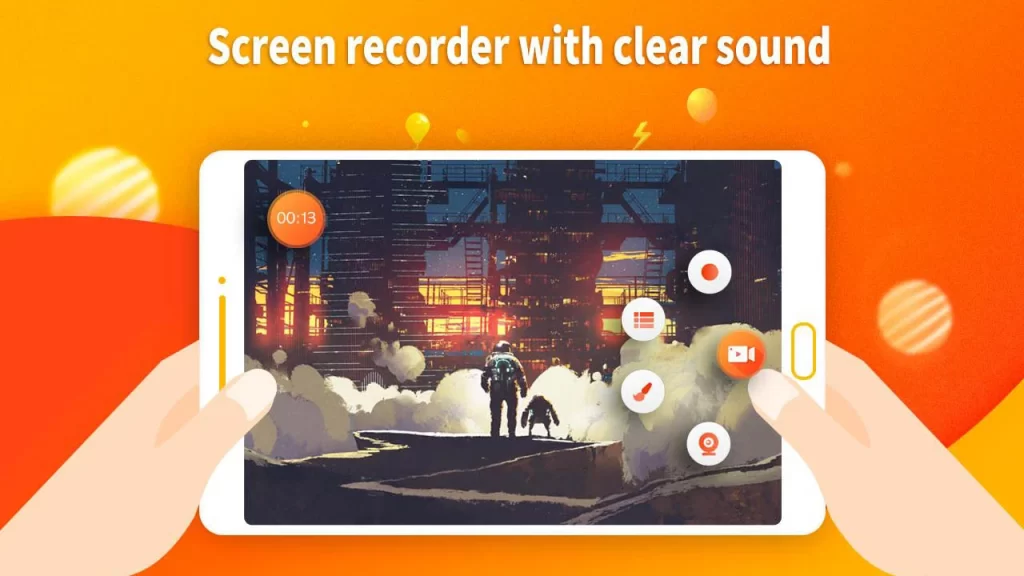
MNML Screen Recorder
MNML Screen Recorder is a minimalistic app that offers a simple and straightforward screen recording experience. With no watermark and no ads, it provides high-quality video recordings and includes options for recording audio from the microphone or device audio. While it may not offer as many features as other screen recorder apps, it is a great choice for users who want a clean and uncluttered app.

FAQs
A1. Yes, most screen recorder apps for Android devices are free to use. However, some apps may require you to pay for certain features.
A2. Yes, most screen recorder apps for Android devices allow you to record your screen in high definition.
A3. Yes, there are several screen recorder apps for Android devices that do not have ads. Screen Recorder – No Ads is one such app.
A4. Yes, many screen recorder apps for Android devices come with video editing tools that allow you to edit your videos.
A5. No, you do not need to have a rooted device to use a screen recorder app. Most screen recorder apps for Android devices can be used on both rooted and non-rooted devices.
In conclusion,
there are many great screen recorders available for Android phones, and choosing the right one can greatly improve your experience. From the feature-packed AZ Screen Recorder to the simple and easy-to-use DU Recorder, there is a recorder out there for everyone. Other noteworthy options include Mobizen Screen Recorder, ScreenCam Screen Recorder, and ADV Screen Recorder. It’s important to consider your specific needs and priorities when selecting a screen recorder, as each one offers different benefits and drawbacks.
Checkout more links : Top 10 Best screen recorder for windows 10

