Building your dream gaming PC can be a thrilling experience. Whether you’re a seasoned gamer or just starting, building your custom gaming PC offers numerous benefits. From better performance to customization options, you can create a gaming PC that fits your unique needs and preferences. In this article, we will provide you with a comprehensive guide on how to build your dream gaming PC.
Introduction
A gaming PC is a computer designed specifically for gaming. Unlike a regular PC, a gaming PC comes with powerful components such as a high-end CPU, GPU, and more. Building a gaming PC ensures that you get the best performance and can play your favorite games at their highest settings.
Building your gaming PC offers lot of benefits, including:
- Better Performance: With a custom-built gaming PC, you can choose the best components that fit your gaming needs, resulting in better performance.
- Customization: You can choose the components you want and personalize your gaming PC’s appearance to your liking.
- Upgradability: Unlike pre-built gaming PCs, you can upgrade your custom-built gaming PC anytime you want.

Understanding the Components of a Gaming PC
Before building your gaming PC, it’s essential to understand the components you need. Here are the essential components of a gaming PC:
The Processor (CPU)
The CPU is the brain of your gaming PC. It’s responsible for executing instructions and handling calculations. When it comes to gaming, you’ll want a CPU with a high clock speed and more cores for better performance.
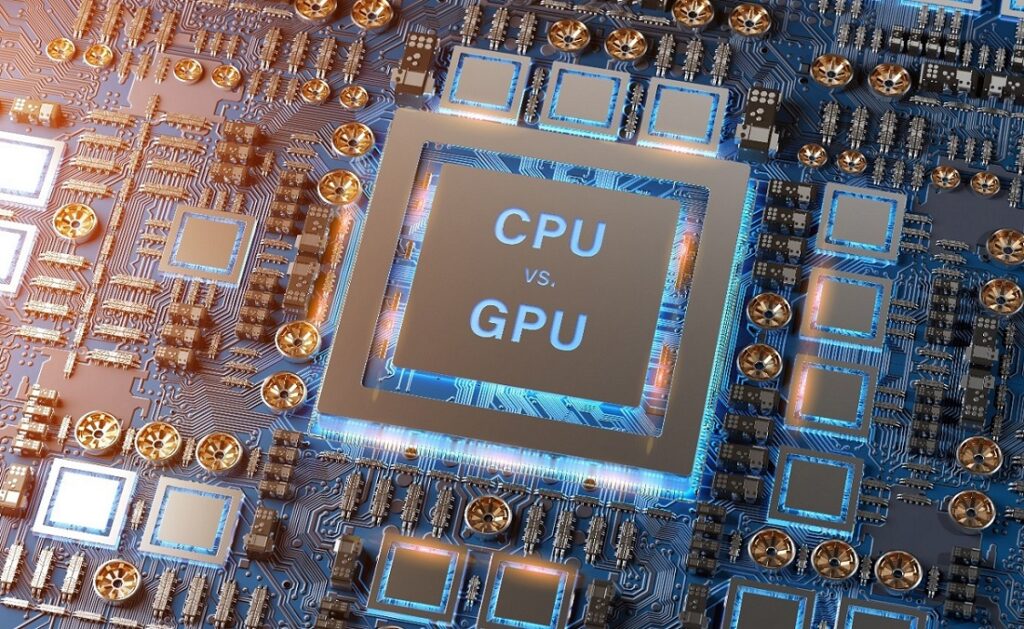
The Graphics Card (GPU)
The GPU is responsible for rendering images and delivering them to your display. When it comes to gaming, the GPU is the most crucial component for achieving high frame rates and graphical fidelity.

The Motherboard
The motherboard is the backbone of your gaming PC. It houses all the other components and provides connectivity between them. When choosing a motherboard, make sure it’s compatible with your CPU and GPU.

The RAM
RAM (Random Access Memory) is responsible for storing and accessing data quickly. In gaming, having more RAM can help improve performance by allowing your PC to load and store data faster.

The Storage (HDD/SSD)
Storage is where your PC stores all your data, including your operating system, games, and other files. For gaming, we recommend using an SSD (Solid State Drive) for faster load times.
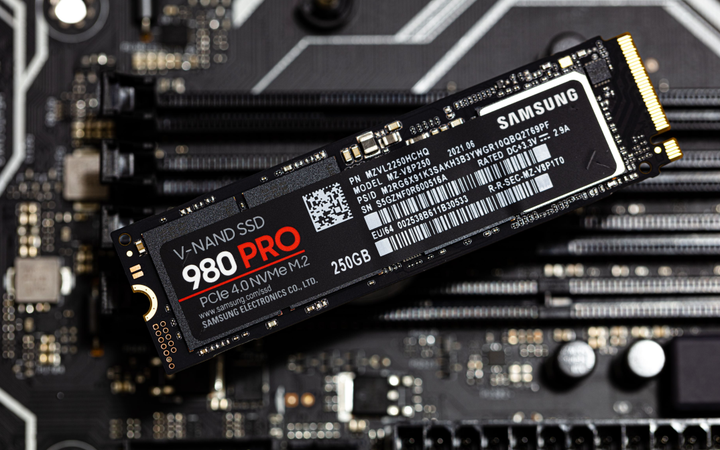
Power Supply (PSU)
The PSU is responsible for supplying power to all the components in your gaming PC. When choosing a PSU, make sure it has enough wattage to power your components.

Cooling System
Cooling is essential for keeping your gaming PC running smoothly. You can use either air or liquid cooling to keep your components from overheating.

Choosing the Right Components for Your Gaming PC
Choosing the right components for your gaming PC can be a daunting task. Here are some factors to consider:
Understanding Your Gaming Needs
Consider the types of games you play and the level of performance you want to achieve. This will help you choose the right components that fit your needs.
CPU and GPU Compatibility : Make sure your CPU and GPU are compatible with each other and the motherboard you choose.
Motherboard Compatibility : Make sure your motherboard is compatible with your CPU, GPU, and other components you plan to use.
RAM Capacity and Speed : Consider how much RAM you need and the speed you want to achieve the best performance.
Storage Capacity and Type : Consider how much storage you need and the type of storage you want to use.
PSU Wattage and Efficiency : Make sure your PSU has enough wattage to power your components and is efficient to save energy.
Cooling System Requirements : Consider your cooling system requirements based on your components and your gaming needs.
Building Your Gaming PC : Building your gaming PC can be a challenging but rewarding experience. Here’s a step-by-step guide on how to build your gaming PC:

Preparing Your Workspace and Tools
Make sure you have a clean, well-lit workspace and all the necessary tools, including a screwdriver, thermal paste, and cable ties.
Installing the CPU and CPU Cooler : Carefully install the CPU and apply thermal paste to the CPU cooler. Then, attach the CPU cooler to the motherboard.
Installing the RAM and Motherboard : Insert the RAM into the slots and carefully install the motherboard into the case.
Installing the PSU and Storage Devices : Install the PSU and connect it to the motherboard and other components. Then, install your storage devices, such as an SSD or HDD.
Installing the GPU : Install your GPU into the PCIe slot on the motherboard and attach it securely.
Connecting the Cables and Powering Up : Connect all the cables, including power cables, SATA cables, and any other cables necessary. Then, power up your gaming PC.
Testing and Troubleshooting : Test your gaming PC by running some benchmarks and playing games. If you encounter any issues, troubleshoot them accordingly.
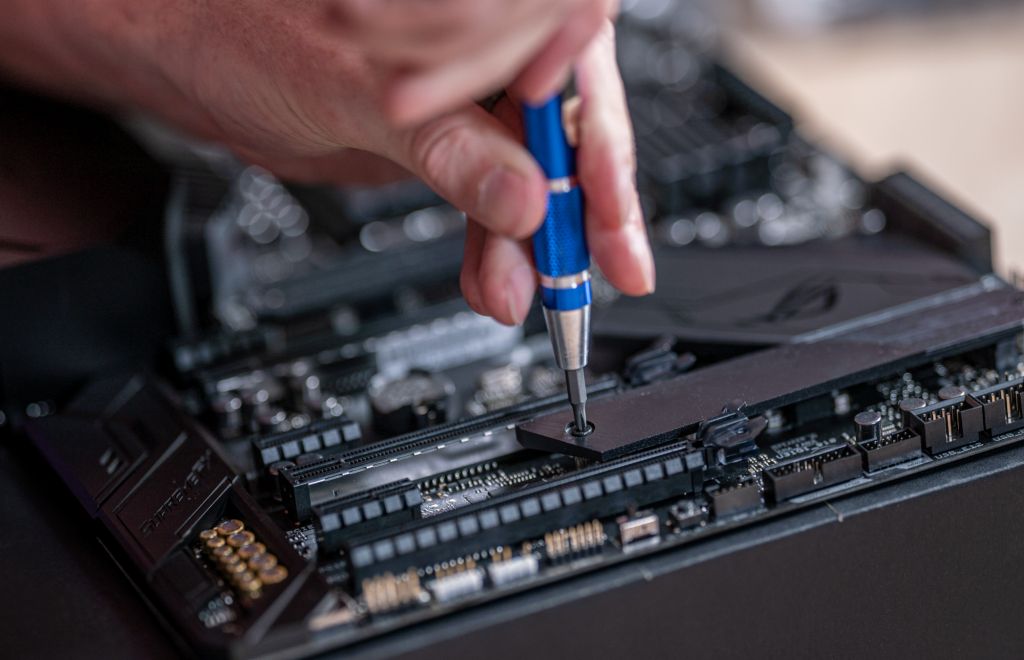
Customizing Your Gaming PC
Customizing your gaming PC is a fun way to personalize your gaming setup. Here are some ways to customize your gaming PC:
Choosing the Right Case : Choose a case that fits your gaming PC’s components and your personal style. There are many options available, from minimalist designs to flashy RGB lighting.
Adding RGB Lighting : RGB lighting can add a touch of style and personalization to your gaming PC. You can add RGB lighting to your case, fans, and even your peripherals.

Upgrading Components : Upgrading your components, such as your GPU or CPU, can improve your gaming performance and allow you to play the latest games.
Cable Management : Proper cable management can improve airflow and make your gaming PC look cleaner and more organized.
FAQs
A1. Yes, you can use a pre-built PC for gaming, but building your own PC allows for more customization and potentially better performance.
A2. The best GPU for gaming depends on your budget and performance needs. Popular options include the NVIDIA GeForce RTX 3080 and the AMD Radeon RX 6800 XT.
A3. It depends on the types of games you play and your other system specifications, but generally, 8-16GB of RAM is sufficient for gaming.
A4. Air cooling uses fans to circulate air and cool components, while liquid cooling uses a liquid coolant to transfer heat away from components.
A5. Building a gaming PC can take anywhere from a few hours to a full day, depending on your experience and the complexity of your build.
Conclusion
Building your dream gaming PC can be a daunting task, but it’s a rewarding experience that can provide you with the ultimate gaming setup. By understanding the components, choosing the right ones for your needs, and following a step-by-step guide, you can build a gaming PC that meets your gaming needs and personal style. Remember to customize your gaming PC to make it truly your own.
Checkout more links : Top 20 Best Android Games in 2023

