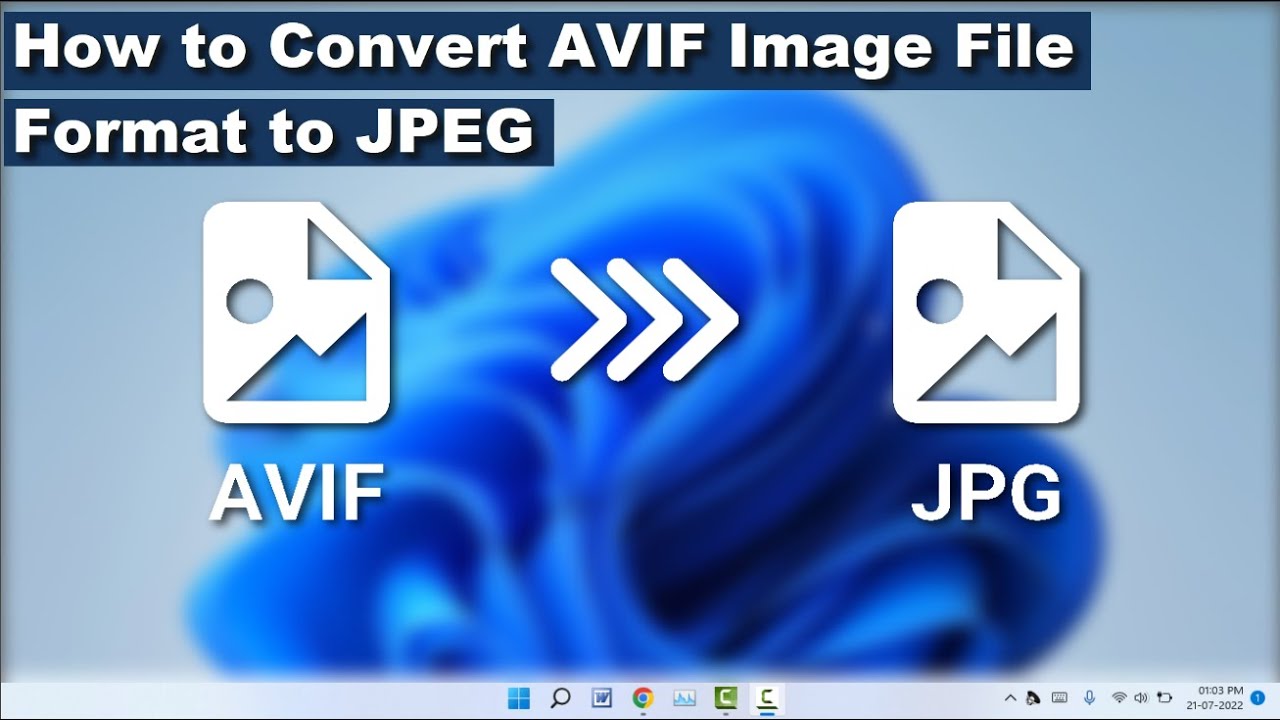As more and more websites are adopting AVIF image format, it’s important to convert images to JPG format for compatibility with older browsers. However, finding a reliable and efficient AVIF to JPG converter online can be a daunting task. In this article, we will discuss the top to best AVIF to JPG converters online and how to choose the best one for your needs.
Introduction to AVIF and JPG Formats
AVIF is a relatively new image format that offers better compression and higher image quality compared to JPEG. It’s a successor to the WebP format and is gaining popularity among websites due to its smaller file size and better image quality.
On the other hand, JPG is one of the most widely used image formats on the web, known for its compatibility with older browsers and its ability to compress images without significant loss of quality.
While AVIF offers several advantages over JPG, it’s not yet supported by all browsers. Therefore, it’s necessary to convert AVIF images to JPG for compatibility with older browsers.
Top AVIF to JPG Converters Online
There are many online converters available that allow you to convert AVIF images to JPG format quickly and easily. Here’s an overview of the top AVIF to JPG converters online:
Online-convert.com
Online-convert.com is a popular online converter that supports a wide range of file formats, including AVIF and JPG. It offers several customization options, such as adjusting image quality, resolution, and file size. However, the free version has a file size limit of 100 MB, and it may take longer to convert large files.
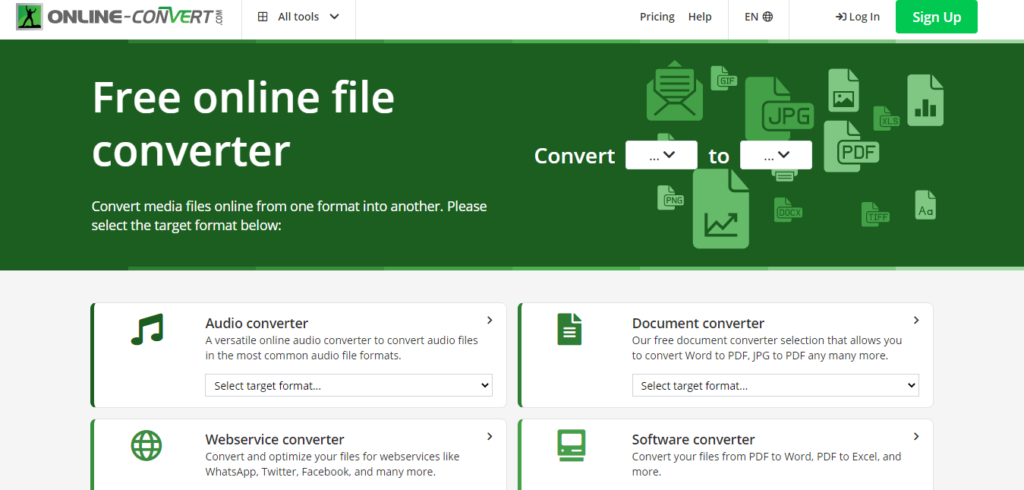
Convertio
Convertio is another reliable online converter that supports AVIF to JPG conversion. It’s easy to use and offers several customization options, including resizing, cropping, and adjusting image quality. However, the free version has a file size limit of 100 MB.
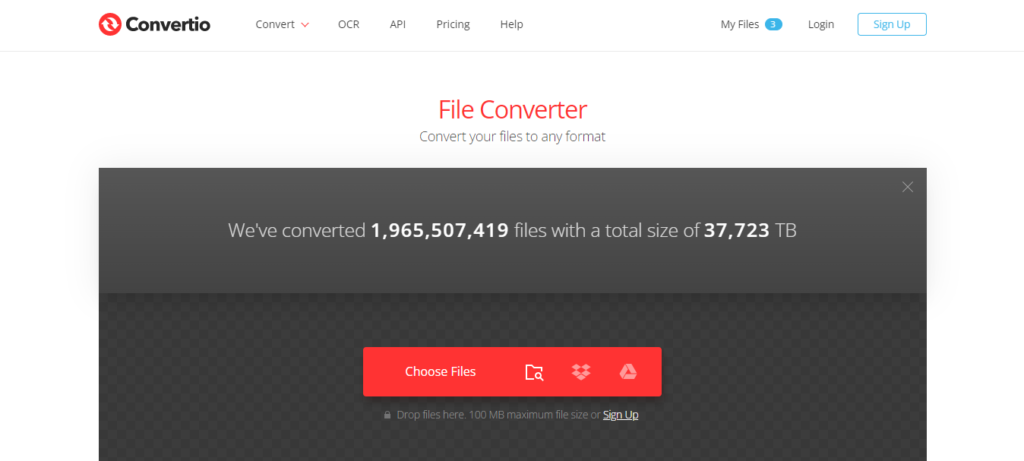
CloudConvert.com
CloudConvert.com is a versatile online converter that supports a wide range of file formats, including AVIF and JPG. It offers several customization options, including resizing, rotating, and adjusting image quality. However, the free version has a file size limit of 25 MB.
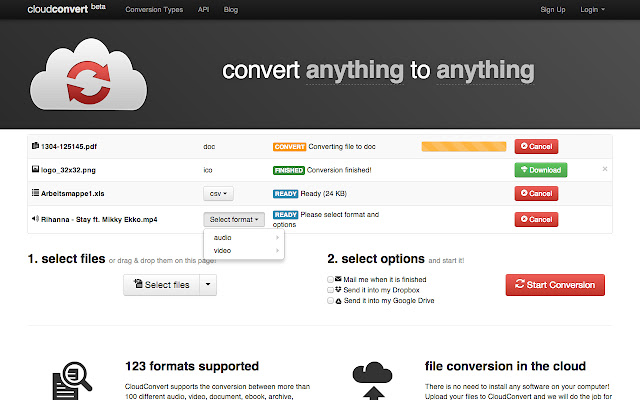
Zamzar.com
Zamzar.com is a popular online converter that supports AVIF to JPG conversion. It’s easy to use and offers several customization options, including resizing and adjusting image quality. However, the free version has a file size limit of 50 MB, and it may take longer to convert large files.
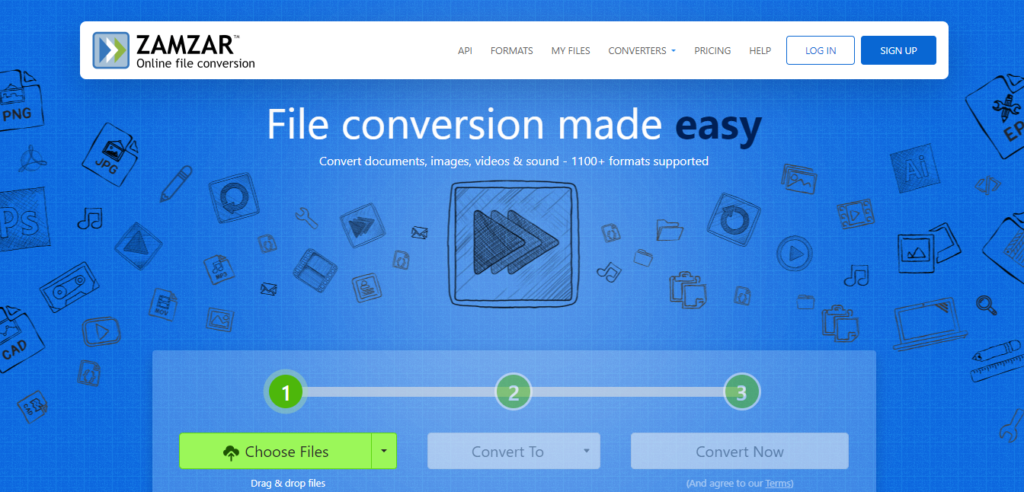
Image.online-convert.com
Image.online-convert.com is a dedicated image converter that supports AVIF to JPG conversion. It offers several customization options, such as adjusting image quality, resizing, and cropping. However, the free version has a file size limit of 100 MB.

AVIF.io
AVIF.io is a simple online converter that supports AVIF to JPG conversion. It’s easy to use and offers a free version with no file size limit. However, it has limited customization options compared to other converters.
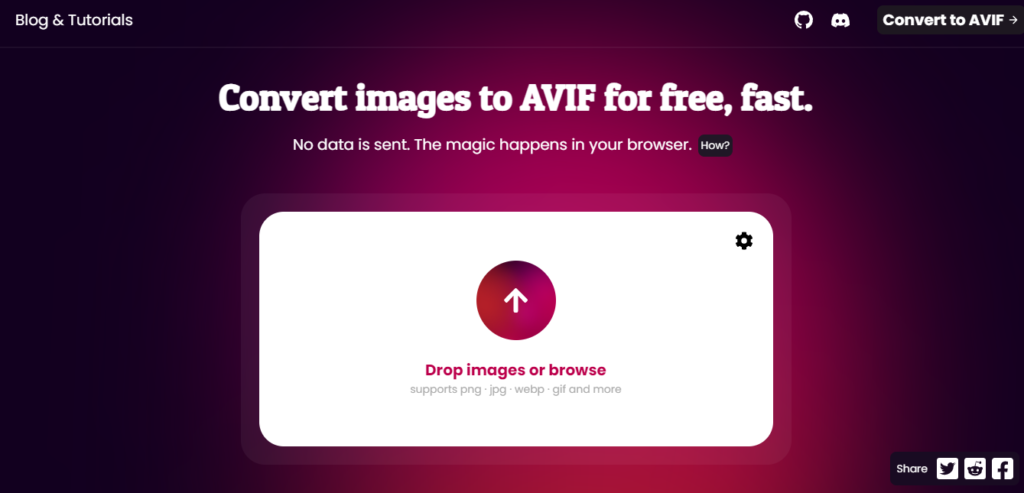
AnyConv
AnyConv is a free online converter that supports a variety of file formats, including AVIF and JPG. It offers a simple and user-friendly interface and allows users to customize conversion options such as image quality and resolution.
AnyConv also offers several additional features, such as the ability to edit images, compress files, and convert files from cloud storage services such as Dropbox and Google Drive. One of the advantages of AnyConv is its support for a wide range of file formats, including audio and video files.

FreeConvert
FreeConvert is a free online conversion tool that supports AVIF to JPG conversion. It is a fast and reliable tool that produces high-quality results. The conversion process is simple and easy to follow, and you can upload your AVIF file directly from your computer or from a cloud storage service like Dropbox or Google Drive. Once the conversion is complete, you can download your converted file instantly.
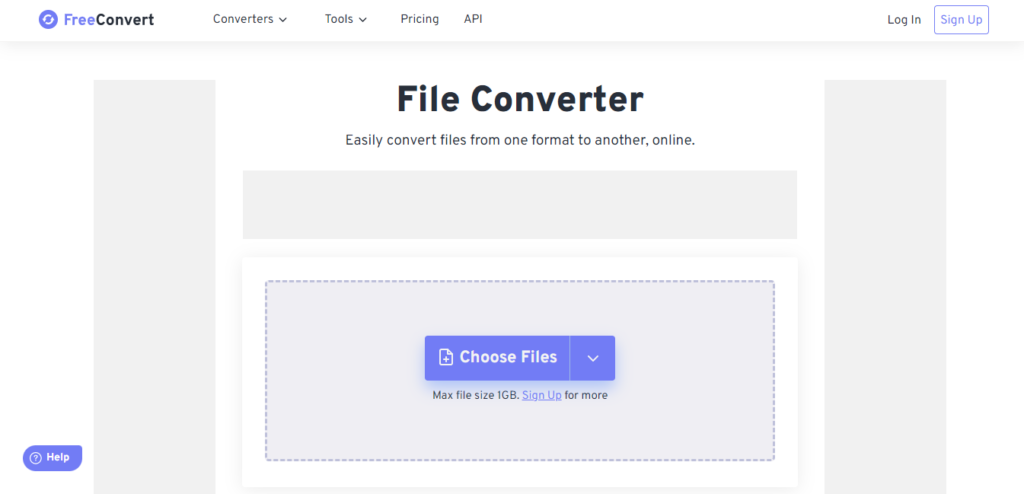
FileZigZag
FileZigZag is another online file converter that supports AVIF to JPG conversion. It’s a user-friendly and reliable platform that supports a wide range of file formats, including AVIF. It’s also easy to use, with a simple drag and drop interface, and it allows you to upload multiple files at once.
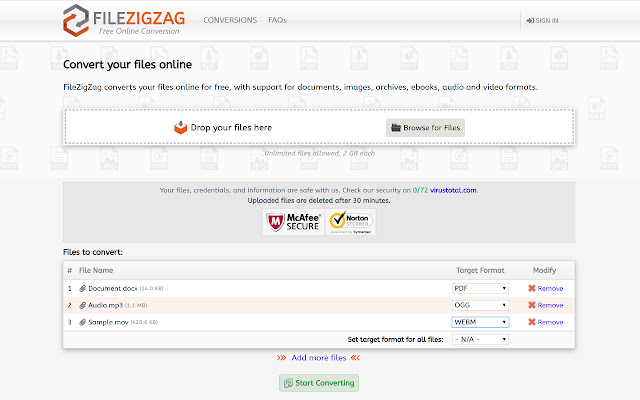
ConvertImage
ConvertImage is a free online converter that supports a variety of file formats, including AVIF and JPG. It offers a simple and user-friendly interface and allows users to customize conversion options such as image quality and resolution.

Conclusion
In conclusion, there are many online AVIF to JPG converters available for free, and choosing the right one depends on your needs. If you’re looking for a fast and reliable converter, then EZGIF, FileZigZag, and CloudConvert are good options. If you want more control over your conversion settings, then Online-Convert and Convertio are better choices. Regardless of your choice, always make sure to use a reputable and secure platform to protect your files.
FAQs
A1. Yes, it is possible to convert AVIF to JPG without losing quality using any of the online conversion tools discussed above.
A2. Yes, most online conversion tools support a wide range of image formats, including PNG, GIF, BMP, and TIFF.
A3. No, you do not need to install any software to convert AVIF to JPG online. All the tools discussed above are web-based and can be accessed from any device with an internet connection.
A4. Yes, most online conversion tools are safe to use. However, it is important to ensure that you use a reputable tool and take necessary precautions, such as avoiding uploading sensitive or confidential files.
A5. Yes, most online conversion tools allow you to upload and convert multiple files at once.
Checkout more links : Top 10 Best Video to GIF Converters