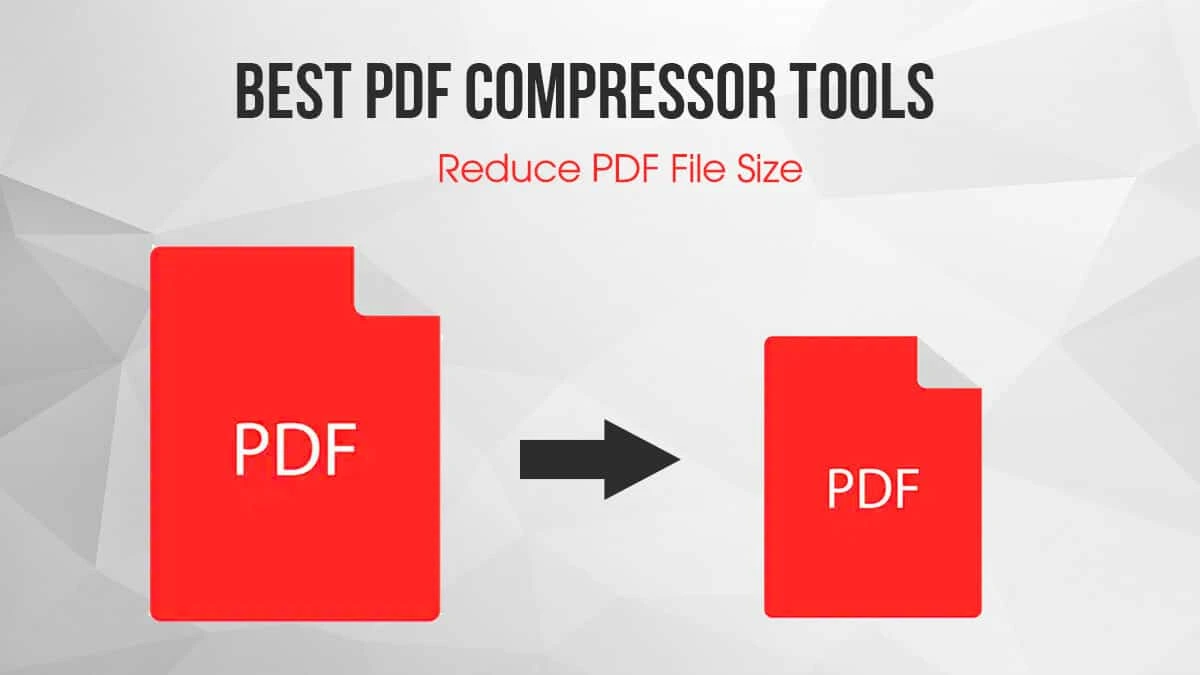PDF files are commonly used in different fields of work, from business to education. They are convenient and easily accessible, but their large file size can be a problem, especially when it comes to sharing or uploading them. To solve this problem, PDF compressor tools come in handy. In this article, we will discuss the top 10 best PDF compressor tools online that can help you reduce the size of your PDF files.
Smallpdf
Smallpdf is a popular online PDF compressor tool that is easy to use and offers a variety of other features. It has a simple and user-friendly interface that allows users to drag and drop their files to compress them. Smallpdf also offers other features such as converting PDF files to other formats, merging, splitting, and editing them.

Nitro PDF
Nitro PDF is another popular PDF compressor tool that offers both online and desktop versions. The online version allows users to upload their files and compress them, while the desktop version offers more features such as editing, signing, and creating PDF files. Nitro PDF also has a user-friendly interface and offers a free trial for its desktop version.
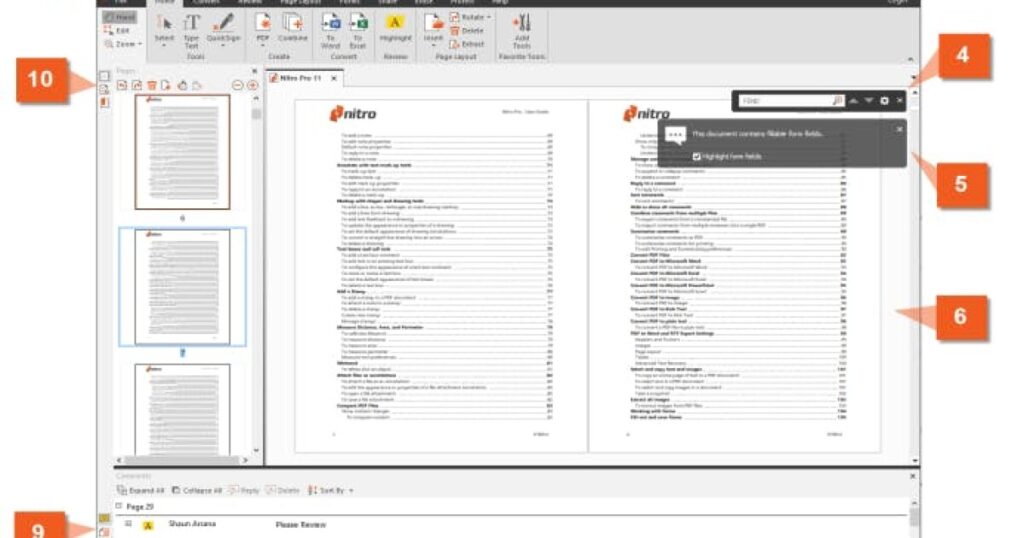
Adobe Acrobat
Adobe Acrobat is one of the most widely used PDF tools, and it offers a variety of features, including PDF compression. The tool allows users to reduce the size of their PDF files while retaining the quality of the content. Adobe Acrobat also offers other features such as editing, merging, and signing PDF files.
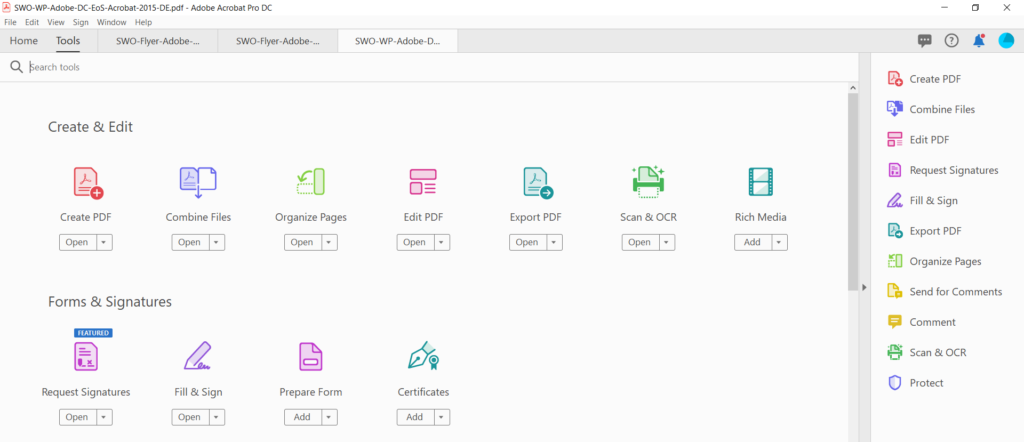
PDFCompressor.com
PDFCompressor.com is a free online PDF compressor tool that allows users to compress their files up to 90% of their original size. The tool uses a unique algorithm to compress the files without affecting the quality of the content. PDFCompressor.com also offers other features such as merging and splitting PDF files.
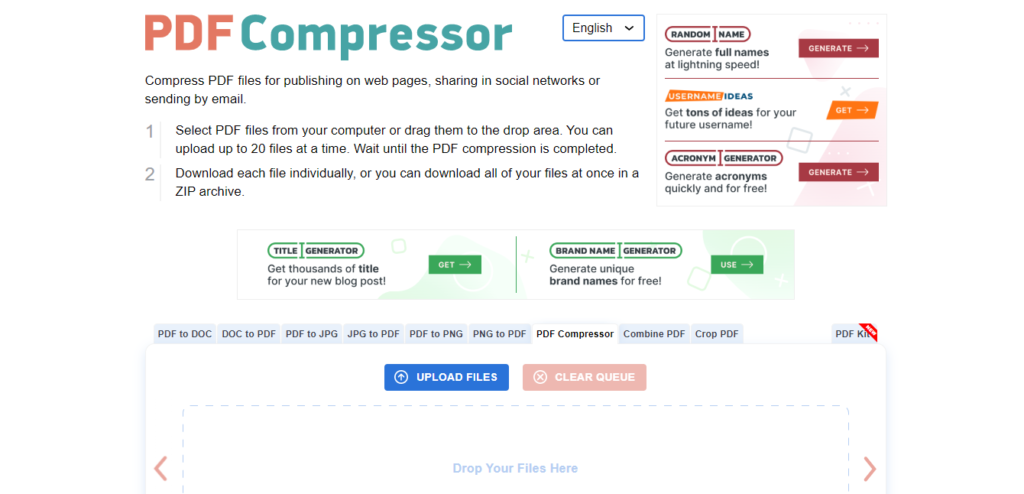
iLovePDF
iLovePDF is a comprehensive PDF tool that offers a variety of features, including PDF compression. The tool allows users to compress their PDF files while choosing the level of compression they want. iLovePDF also offers other features such as merging, splitting, converting, and editing PDF files.

PDF2Go
PDF2Go is a user-friendly online PDF compressor tool that allows users to upload their files and compress them without any hassle. The tool offers a variety of compression options, including reducing the size of the images, removing unnecessary elements, and compressing the text. PDF2Go also offers other features such as merging, splitting, and editing PDF files.

Foxit PhantomPDF
Foxit PhantomPDF is a comprehensive PDF tool that offers a variety of features, including PDF compression. The tool allows users to compress their PDF files while retaining the quality of the content. Foxit PhantomPDF also offers other features such as editing, merging, and signing PDF files.

PDFresizer
PDFresizer is a simple online PDF compressor tool that allows users to compress their files by choosing the level of compression they want. The tool offers a variety of compression options, including reducing the size of the images, removing unnecessary elements, and compressing the text. PDFresizer also offers other features such as merging and splitting PDF files.
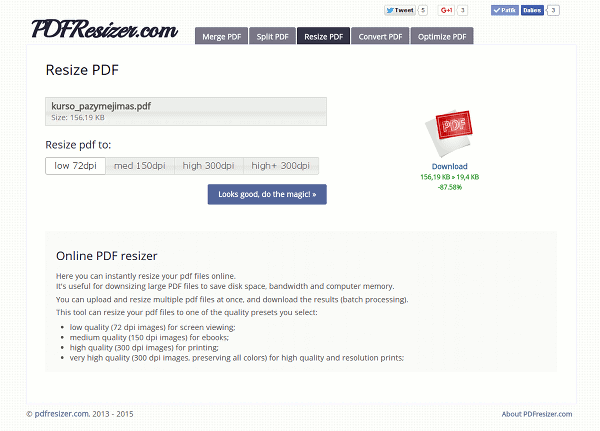
CleverPDF
CleverPDF is a comprehensive PDF tool that offers a variety of features, including PDF compression. The tool allows users to compress their PDF files while choosing the level of compression they want. CleverPDF also offers other features such as merging, splitting, converting, and editing PDF files.
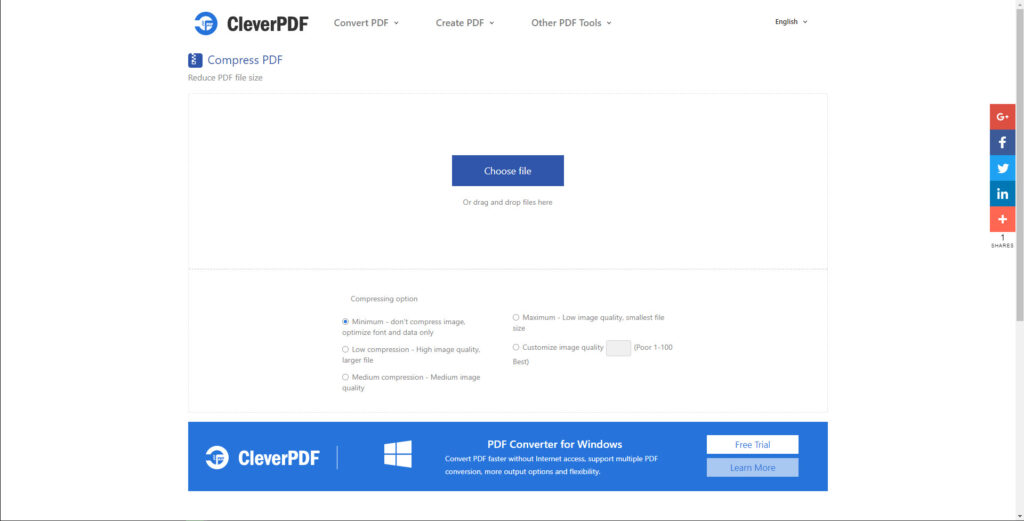
Online-Convert
Online-Convert is a popular online tool that offers various file conversion services, including PDF compression. Its compression tool uses advanced algorithms to reduce the size of your PDF files while maintaining their quality. Online-Convert offers a free trial.

FAQs:
A1. The amount of compression you can achieve depends on the content in your PDF file. In general, you can expect to achieve a compression ratio of 50-80% for most PDF files.
A2. Yes, it is safe to compress PDF files online as long as you use a reliable and trustworthy PDF compression tool. Make sure to choose a tool that uses secure encryption to protect your files.
A3. When done correctly, compressing your PDF files should not affect the quality of the content. However, it’s always a good idea to test your compressed file before sharing it to ensure that everything is working correctly.
A4. Yes, there are many free PDF compression tools available online. However, be careful when using these tools, as they may not always produce the best results.
A5. Yes, you can compress password-protected PDF files. However, you will need to enter the password before you can compress the file.
In conclusion
selecting the right PDF compressor tool can make a big difference in your work productivity and efficiency. After reviewing the top 10 best PDF compressor tools online, we found that each tool has its unique features and capabilities that can cater to different users’ needs.
We hope that this article has provided you with valuable insights and guidance on choosing the best PDF compressor tool for your tasks. If you have any additional questions or suggestions, please feel free to reach out to us, and we’ll be happy to assist you.
Checkout More Links : Top 10 Best Word to PDF Converters