When it comes to sharing and viewing documents, PDF is the most popular and widely used format. However, if you have a document in a different format such as Word, you’ll need to convert it to PDF before sharing or printing it. Fortunately, there are many word to PDF converter tools available that can make the conversion process quick and easy.
In this article, we’ll share the top 10 best word to PDF converter tools that you can use to convert your documents effortlessly.
Adobe Acrobat Pro DC
Adobe Acrobat Pro DC is one of the most popular and versatile word to PDF converters available. It offers a wide range of features, including the ability to edit and annotate PDFs, password protect files, and add electronic signatures. The software is easy to use and can convert a variety of file types to PDF, including Microsoft Word, Excel, and PowerPoint. The only downside is that it comes with a higher price tag compared to other options.
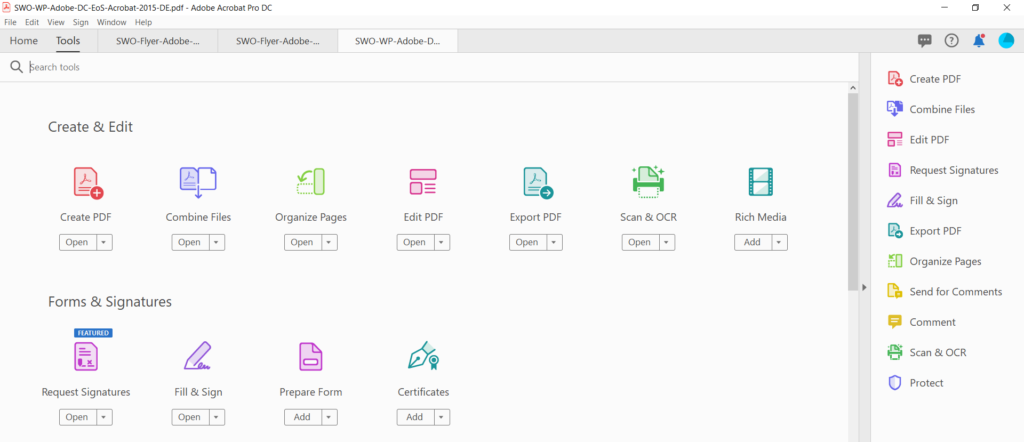
Wondershare PDFelement
Wondershare PDFelement is a powerful and affordable PDF editor that comes with a built-in word to PDF converter. It offers a user-friendly interface and a variety of features, including the ability to edit and convert PDF files, add annotations and comments, and extract data from scanned PDFs. The software is available for both Windows and Mac, and its pricing is reasonable, making it an ideal choice for small businesses and individuals.
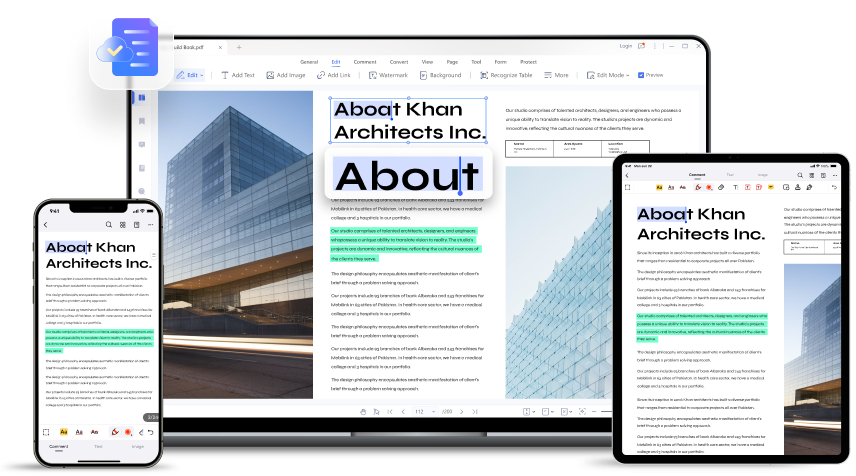
Nitro Pro
Nitro Pro is a comprehensive PDF solution that includes a word to PDF converter. The software offers a range of features, including the ability to convert multiple files at once, create and fill forms, and add watermarks and signatures. The software is compatible with both Windows and Mac, and its pricing is reasonable. However, the software can be resource-intensive and may require a powerful computer to operate smoothly.
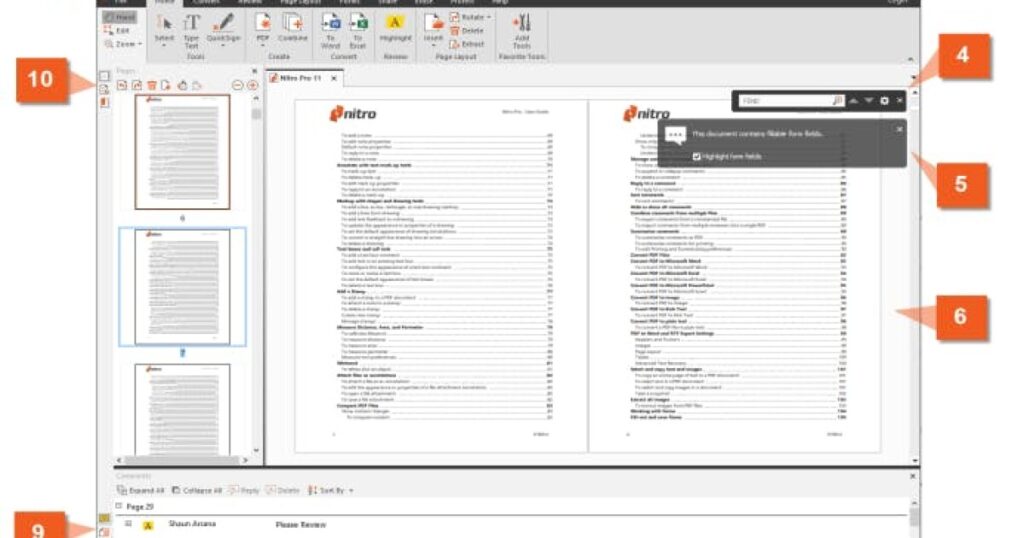
PDF Architect
PDF Architect is a versatile PDF editor that also includes a word to PDF converter. It offers a range of features, including the ability to merge and split PDFs, add annotations and comments, and convert PDF files to other formats. The software is available for both Windows and Mac, and its pricing is reasonable.
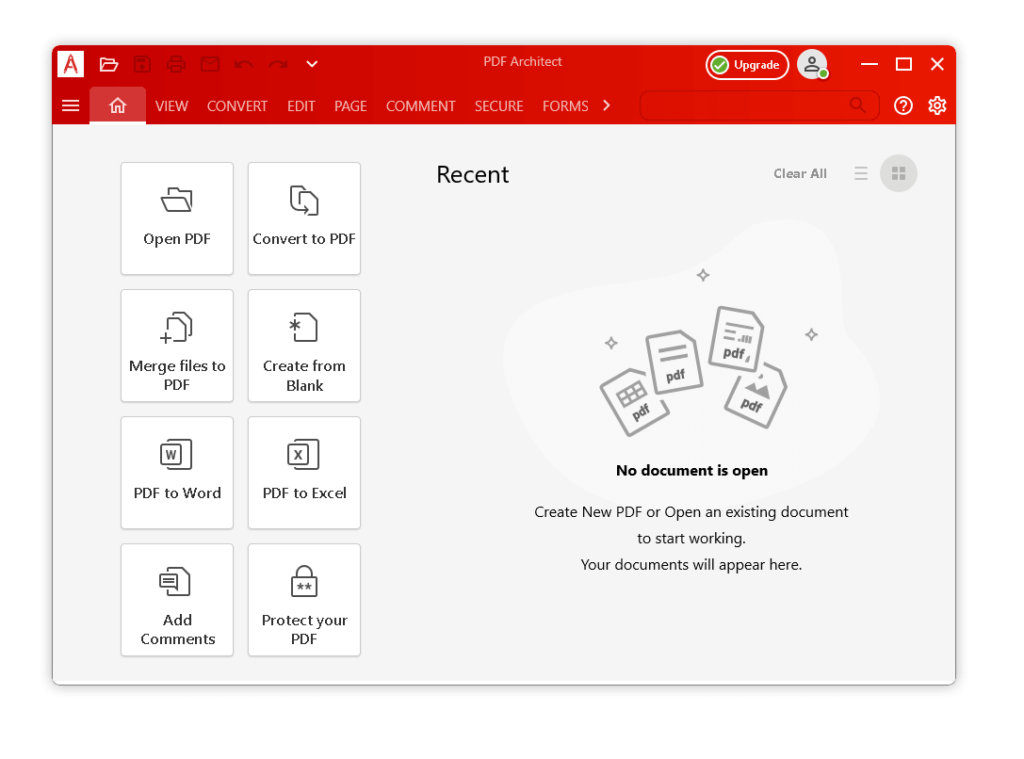
Smallpdf
Smallpdf is a popular online PDF editor that offers a range of tools, including a word to PDF converter. The platform is easy to use and can convert a variety of file types to PDF, including Microsoft Word, Excel, and PowerPoint. Smallpdf is available for free, but it has limitations on the number of conversions you can perform. For unlimited conversions, you can opt for the paid version, which is reasonably priced.

Foxit PhantomPDF
Foxit PhantomPDF is a comprehensive PDF editor that comes with a built-in word to PDF converter. The software offers a range of features, including the ability to add and remove pages, edit text and images, and add watermarks and digital signatures. The software is compatible with both Windows and Mac, and its pricing is reasonable.
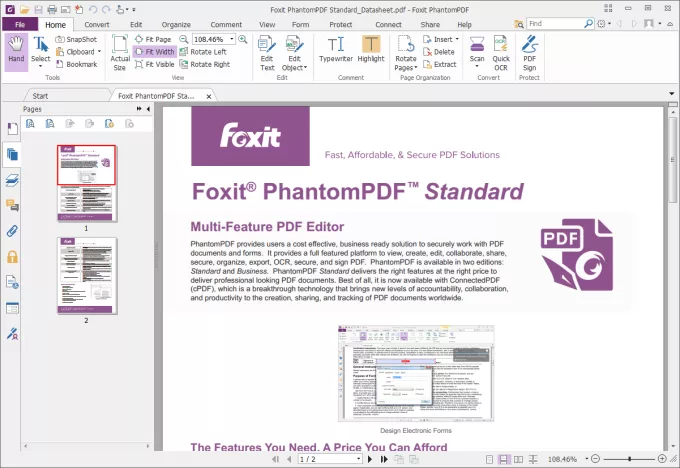
UniPDF
UniPDF is a lightweight and user-friendly word to PDF converter that offers a range of features. The software is easy to use and can convert a variety of file types to PDF, including Microsoft Word, Excel, and PowerPoint. The software is available for both Windows and Mac, and its pricing is reasonable.
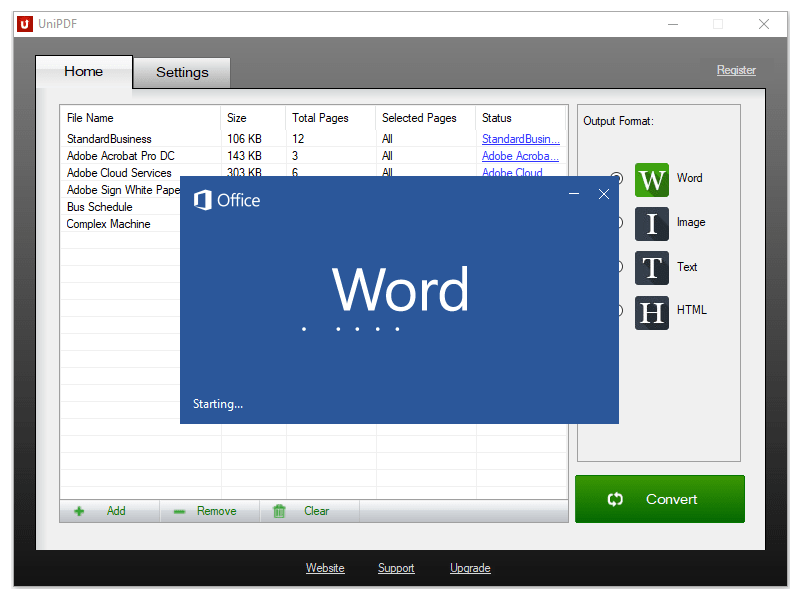
Soda PDF
Soda PDF is a powerful tool for converting Word documents to PDF. It is a complete PDF editor that allows you to create, edit, and convert PDF documents easily. With Soda PDF, you can convert multiple Word documents to PDF at once, and you can also merge multiple PDF files into a single document.
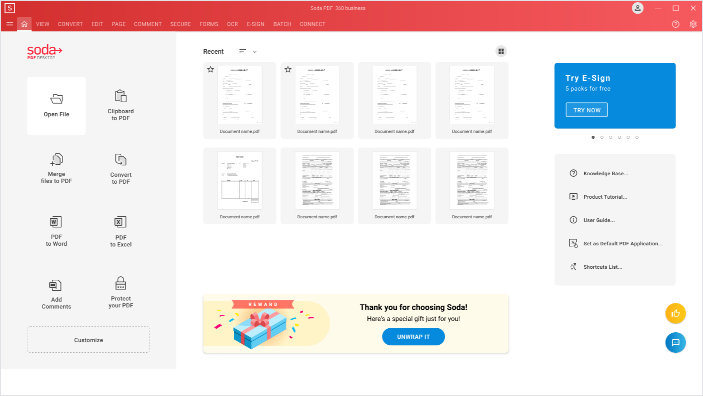
PDFMate PDF Converter
PDFMate PDF Converter is a powerful tool for converting Word documents to PDF. It is a complete PDF editor that allows you to create, edit, and convert PDF documents easily. With PDFMate PDF Converter, you can convert multiple Word documents to PDF at once, and you can also merge multiple PDF files into a single document.

WPS PDF to Word Converter
WPS PDF to Word Converter is a simple and easy-to-use PDF converter that allows you to convert Word files into PDF format quickly and easily. It is a free tool that is suitable for both personal and business use. With WPS PDF to Word Converter, you can convert Word files into PDF format with just a few clicks.
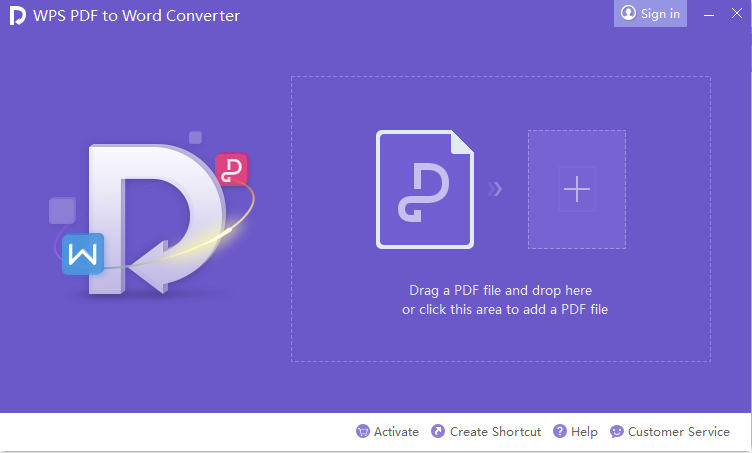
FAQs:
Ans. Yes, it is safe as long as you use a reputable converter tool that uses secure connections and doesn’t store or share your files. However, it’s always a good idea to double-check the privacy policy and terms of use of the tool you choose.
Ans. Yes, many word to PDF converter tools allow you to batch convert multiple files at once. This can save you a lot of time if you have a large number of documents to convert.
Ans. In most cases, the formatting of the original Word document will be preserved when you convert it to PDF. However, some complex formatting or images may not convert correctly, so it’s always a good idea to preview the PDF before sharing or printing.
Ans. Yes, many word to PDF converter tools also offer OCR (optical character recognition) technology that allows you to convert scanned documents to editable PDFs. This can be a useful feature for anyone who needs to work with scanned documents regularly.
Ans. Yes, there are many free online and desktop word to PDF converter tools available. However, these tools may have limited features or may include watermarks or other limitations. It’s always a good idea to review the features and limitations of any free tool before using it.
In conclusion
choosing the right word to PDF converters tool is crucial for anyone who works with documents on a regular basis. There are many options available in the market, each with its unique features and benefits. We hope this article has helped you narrow down your search and find the best tool for your needs.
With the top 10 best pdf to word converter online tools we’ve listed here, you can convert your documents quickly and easily while ensuring they remain secure and accessible. Happy converting!
If you liked this prompt, please like it on the prompt search page so we know to keep enhancing it.
Checkout more links : Top 10 Best JPG to PDF Converter Online

