Note-taking is an essential part of our daily lives. Whether it’s jotting down important points during a meeting or keeping a record of grocery items, note-taking helps us stay organized and productive. With the advent of technology, note-taking has become much more comfortable and efficient than ever before. In this article, we will discuss the top best note-taking apps for mobile that you can use to streamline your note-taking process and increase your productivity.
Evernote
Evernote is one of the most popular note-taking apps that has been around for years. It offers a comprehensive set of features that make note-taking a breeze. You can create notes, to-do lists, voice memos, and attach files, images, and PDFs. The app also offers a powerful search functionality that allows you to quickly find what you need. Evernote offers cross-platform support, which means you can access your notes on any device. The app also provides a web clipper that allows you to save articles, images, and web pages from the internet directly to Evernote.
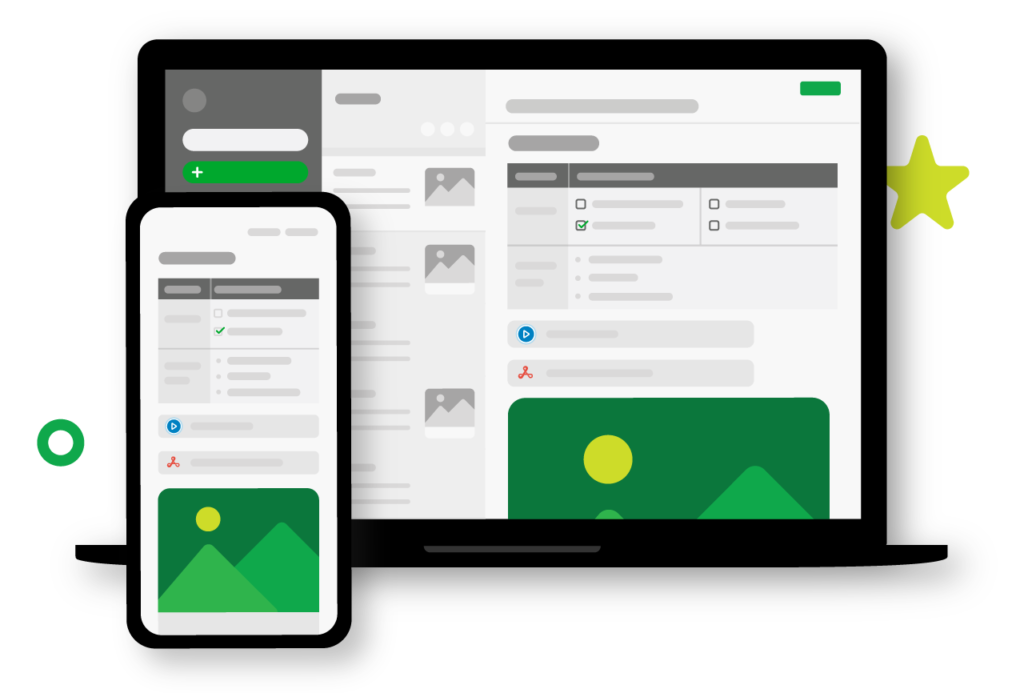
Google Keep
Google Keep is another popular note-taking app that offers a simple and easy-to-use interface. The app allows you to create notes, to-do lists, and voice memos. You can also attach images and set reminders for your notes. Google Keep offers integration with other Google services such as Google Drive, which makes it easy to share and collaborate on notes with others. The app also offers a location-based reminder feature that reminds you of tasks when you’re in a particular location.
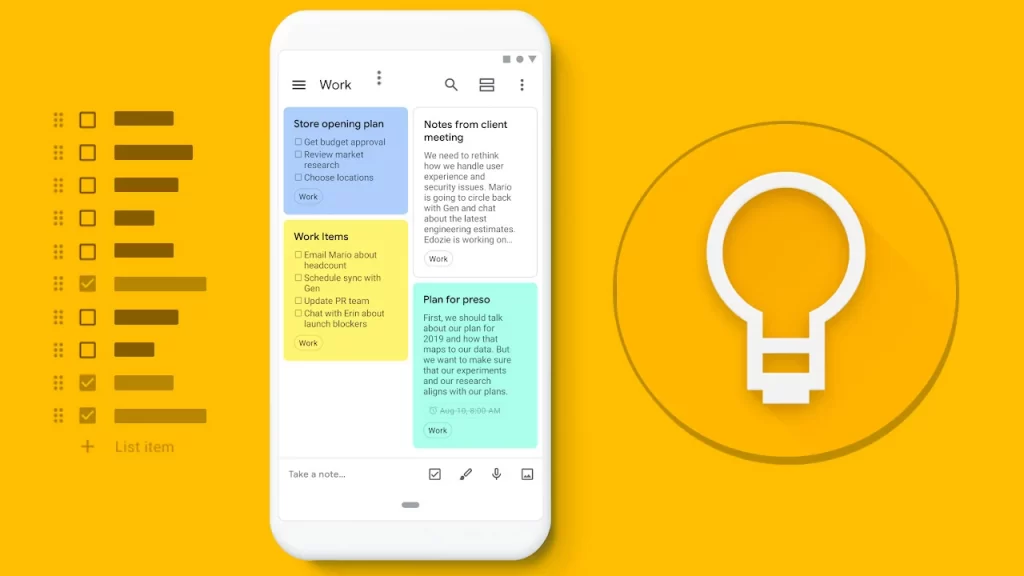
OneNote
OneNote is a note-taking app developed by Microsoft. It offers a comprehensive set of features that make it easy to organize and manage your notes. You can create notes, to-do lists, and voice memos. The app also offers handwriting recognition, which allows you to write notes with a stylus. OneNote offers cross-platform support, which means you can access your notes on any device. The app also provides integration with other Microsoft services such as Office 365, which makes it easy to collaborate on notes with others.
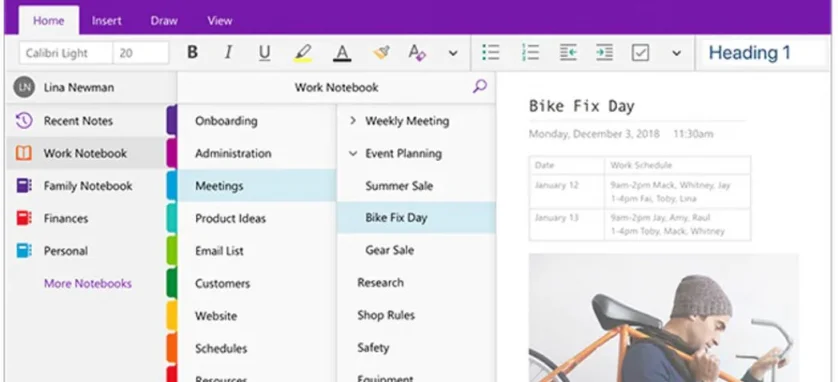
Simplenote
Simplenote is a free, minimalistic note-taking app that offers a clean and straightforward interface. The app allows you to create notes and to-do lists. You can also tag your notes to keep them organized. Simplenote offers cross-platform support, which means you can access your notes on any device. The app also provides a powerful search functionality that allows you to quickly find what you need.
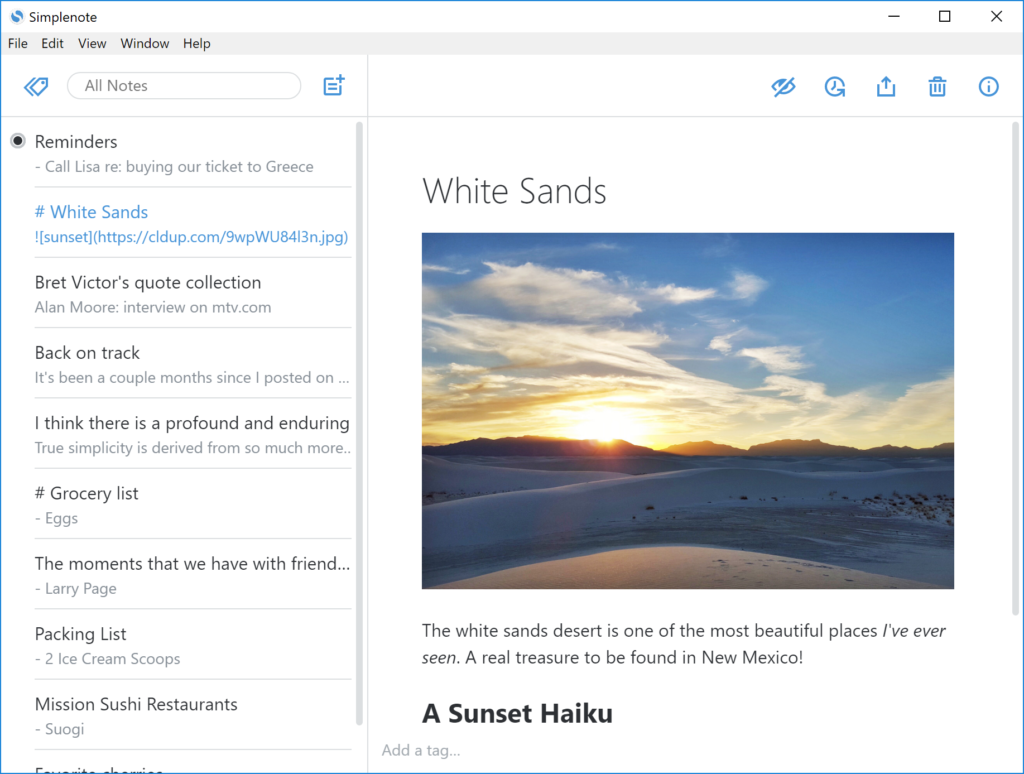
Notion
Notion is a versatile note-taking app that offers a comprehensive set of features. You can create notes, to-do lists, and databases. The app also allows you to embed videos, images, and files into your notes. Notion offers cross-platform support, which means you can access your notes on any device. The app also provides a powerful search functionality that allows you to quickly find what you need. Notion offers integration with other services such as Trello, which makes it easy to collaborate on notes with others.
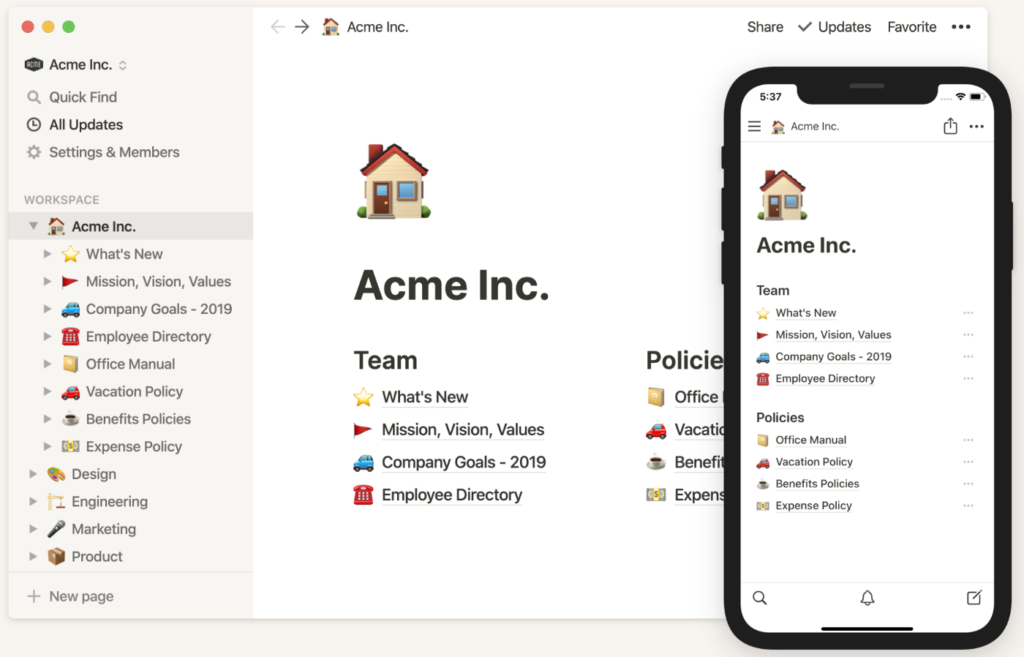
Bear
Bear is a note-taking app that offers a beautiful and intuitive interface. The app allows you to create notes, to-do lists, and checklists. You can also attach images, files, and sketches to your notes. Bear offers cross-platform support, which means you can access your notes on any device. The app also provides a powerful search functionality that allows you to quickly find what you need.
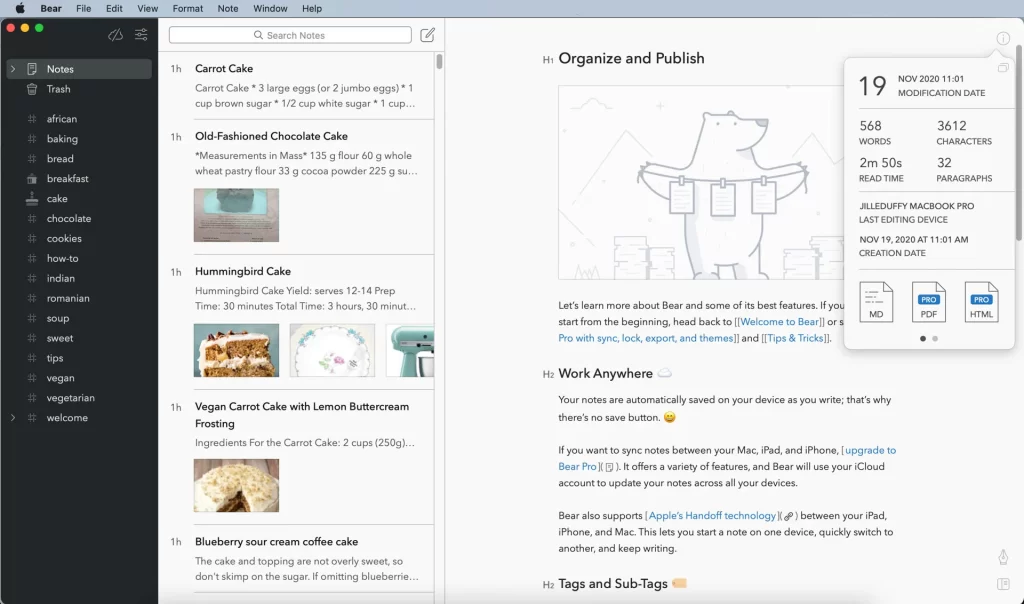
Apple Notes
Apple Notes is a note-taking app that is available on all Apple devices. It is a simple app that is perfect for anyone who wants to take quick notes on the go. With Apple Notes, you can create notes in a variety of formats, including text, audio, and photos. You can also set reminders for yourself and create to-do lists. One of the best things about Apple Notes is that it syncs across all of your Apple devices, so you can access your notes from anywhere.
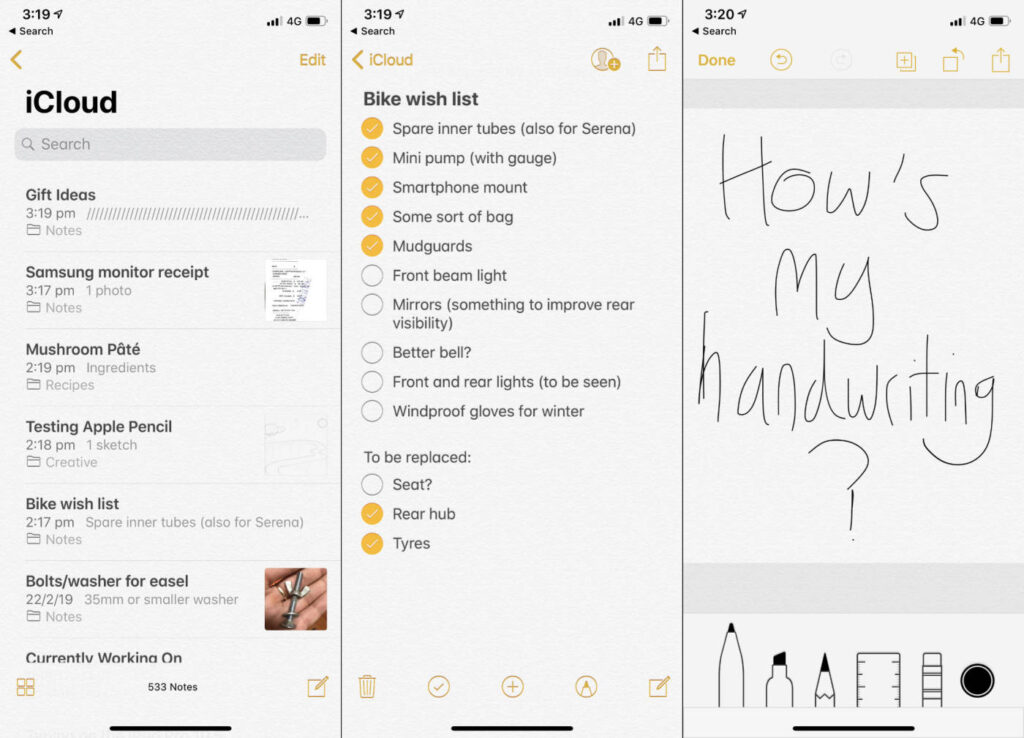
Zoho Notebook
Zoho Notebook is a note-taking app that offers a clean and intuitive interface for capturing and organizing your notes. It offers features such as multiple note formats, the ability to add audio recordings, and cloud syncing across devices. The app is free to use and available on multiple platforms, including iOS, Android, and web.
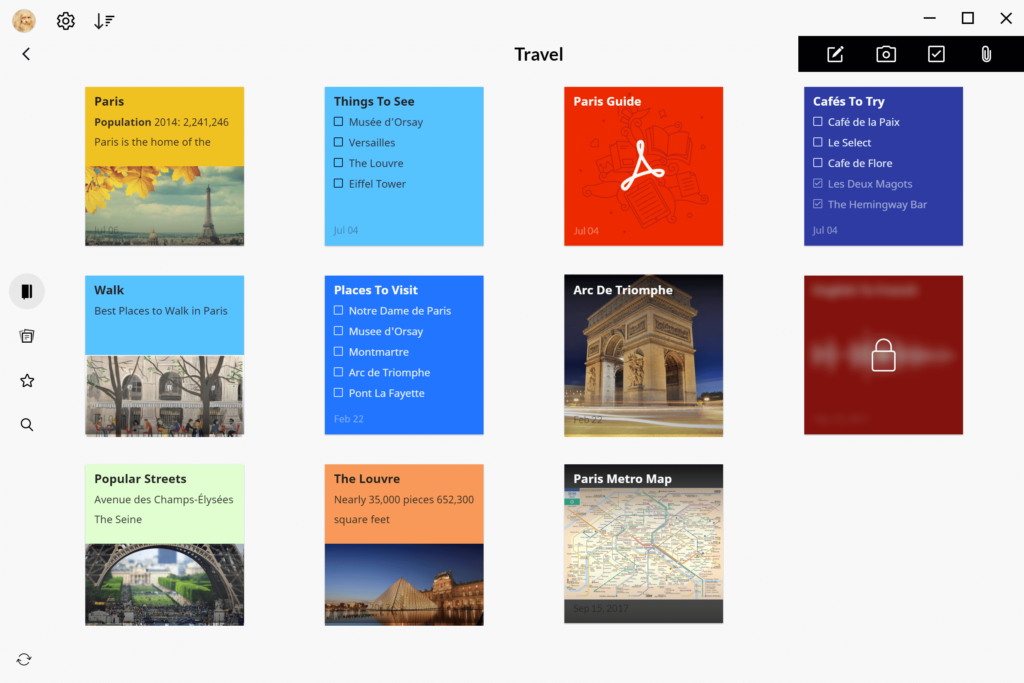
Notability
Notability is a popular note-taking app for iOS devices that is perfect for students and professionals. The app allows you to take notes, create to-do lists, and set reminders. You can also use the app to annotate PDFs and other documents. Notability has a powerful search feature that makes it easy to find any note you have taken. The app also allows you to record audio and take handwritten notes.
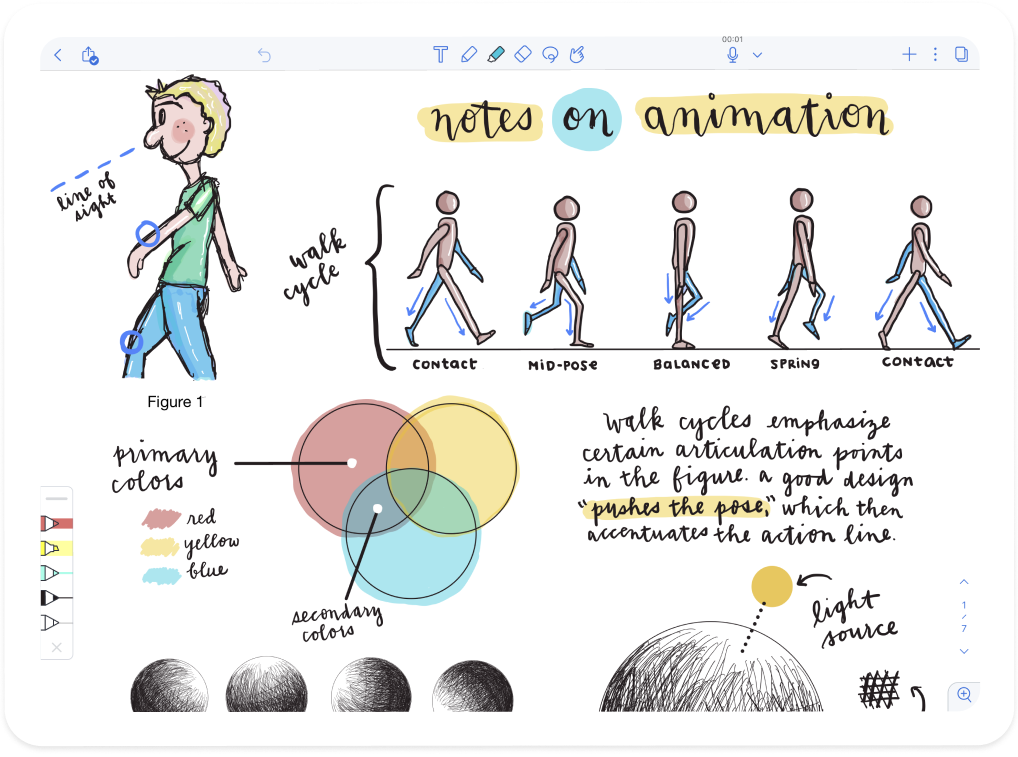
Milanote
Milanote is a note-taking app that is geared towards creative professionals, such as designers and writers. The app offers a range of features for organizing and visualizing ideas, including the ability to create boards and cards for different projects.
One of the unique features of Milanote is its ability to create mind maps and flowcharts within your notes. This makes it easy to map out your ideas and connect them in a visual way.
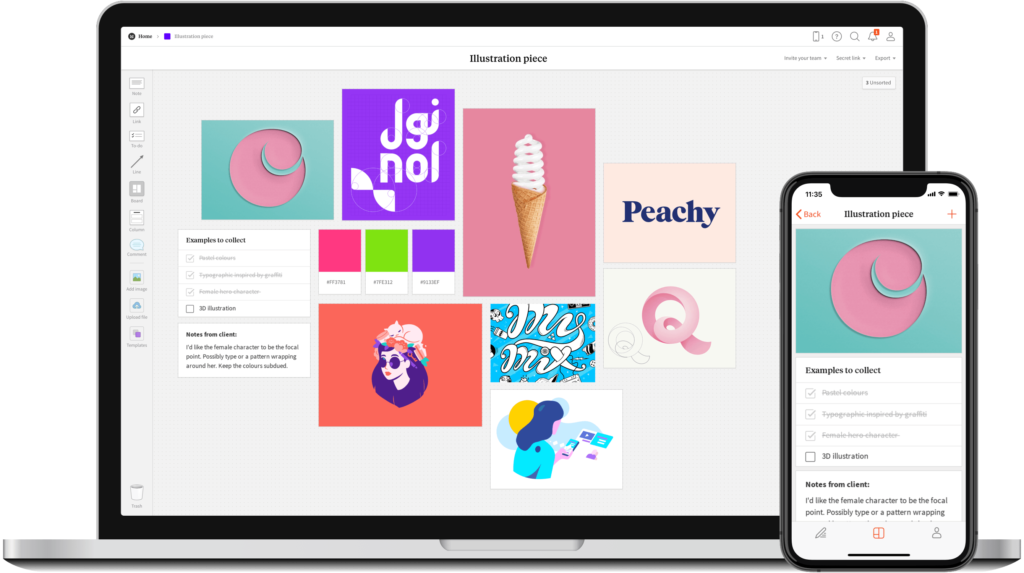
FAQs:
Ans. Yes, note-taking apps can be a great way to stay organized and productive at work.
Ans. Most of the apps listed here are free to use, although some offer premium features that may require a subscription.
Ans. Yes, most note-taking apps offer cloud syncing across devices, so you can access your notes on your phone, tablet, or computer.
Ans. Most note-taking apps offer security features such as password protection and encryption to keep your notes secure.
Ans. Yes, many note-taking apps offer the ability to share notes with others, either by publishing them publicly or by collaborating in real-time.
Conclusion
Note-taking apps are a great way to stay organized and productive in today’s fast-paced world. With the wide range of features and functionalities offered by these apps, there’s sure to be one that fits your needs and preferences. Whether you prefer a simple, no-frills app or a more feature-rich option, the apps listed here are sure to help you stay on top of your notes and tasks. So go ahead and try out some of these top best note-taking apps for mobile and see which one works best for you.
Checkout more links : Top 10 Best YouTube Video to Text Online Converters for Free

