If you are someone who works with digital images and documents, then you may need to convert your JPG files to PDF format. The process of converting JPG to PDF can be time-consuming if you have a large number of images to convert. Fortunately, there are many online JPG to PDF converters available that can make the process much easier.
In this article, we have compiled a list of the top 10 best JPG to PDF converter online tools that you can use to convert your JPG files to PDF. We have researched and tested these tools to bring you the most effective and efficient options for your conversion needs.
Smallpdf
Smallpdf is one of the most popular online tools for converting JPG files to PDF. It is a user-friendly platform that can also convert a variety of other file formats. With Smallpdf, you can easily drag and drop your JPG files, and the platform will convert them to PDF format quickly and accurately. The platform also allows you to compress, edit, and merge PDFs.

Adobe Acrobat
Adobe Acrobat is another popular online tool for converting JPG to PDF. This platform is especially useful for users who need to convert a large number of images to PDFs. With Adobe Acrobat, you can easily convert multiple JPG files to PDFs in a batch. The platform also provides a range of editing features that can help you modify your PDF files after conversion.
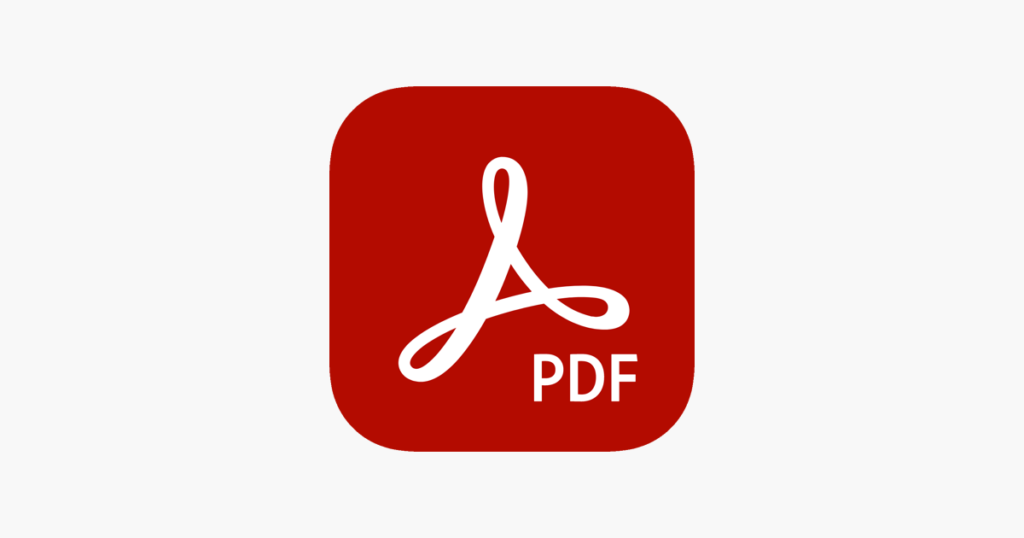
Nitro PDF
Nitro PDF is a powerful online tool that can convert your JPG files to PDF format in just a few seconds. The platform is user-friendly and has a range of other features, such as the ability to edit and sign PDF files. Nitro PDF also provides a free trial for users who want to test the platform before committing to a subscription.
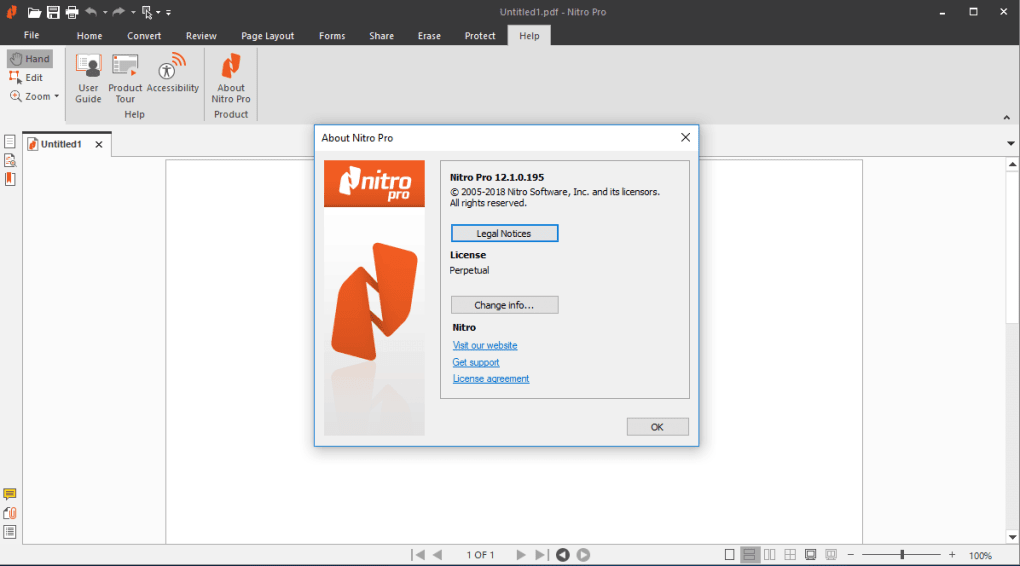
Online-Convert
Online-Convert is an online converter that can convert a wide range of file formats, including JPG to PDF. The platform provides a user-friendly interface and has a range of additional features, such as the ability to add watermarks, resize images, and adjust the orientation of your PDFs. Online-Convert also provides the option to convert your PDFs back to JPG format.
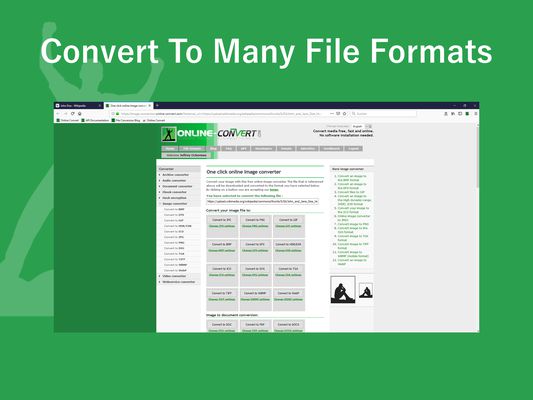
Zamzar
Zamzar is a free online tool that can convert your JPG files to PDF format quickly and easily. The platform also supports the conversion of a range of other file formats, such as PNG, GIF, and BMP. With Zamzar, you can upload your files directly from your computer or a URL. The platform also provides the option to send your PDF files to your email address.

PDF Candy
PDF Candy is a user-friendly online tool that can convert your JPG files to PDF format in just a few clicks. The platform also has a range of additional features, such as the ability to merge and split PDF files, rotate pages, and add watermarks. With PDF Candy, you can upload your files directly from your computer or cloud storage.
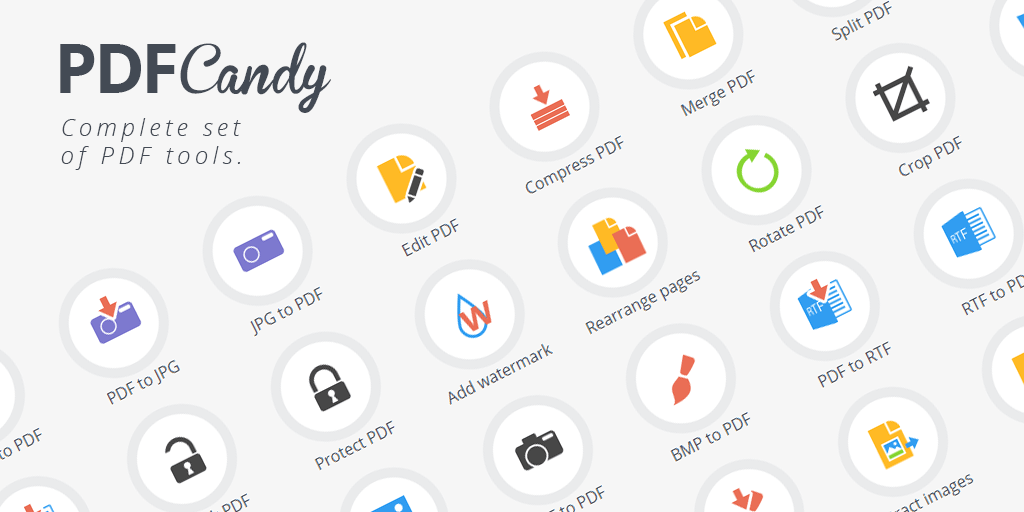
PDF2Go
PDF2Go is an online tool that provides a range of features, including the ability to convert your JPG files to PDF format. The platform is easy to use and provides a range of additional features, such as the ability to merge, split, and compress PDF files. PDF2Go also provides the option to edit your PDF files directly on the platform.

Hipdf
Hipdf is an online tool that can convert JPG to PDF files quickly and easily. The website is user-friendly, and the conversion process is smooth and fast. Hipdf also offers many features such as editing, combining, and compressing PDF files.
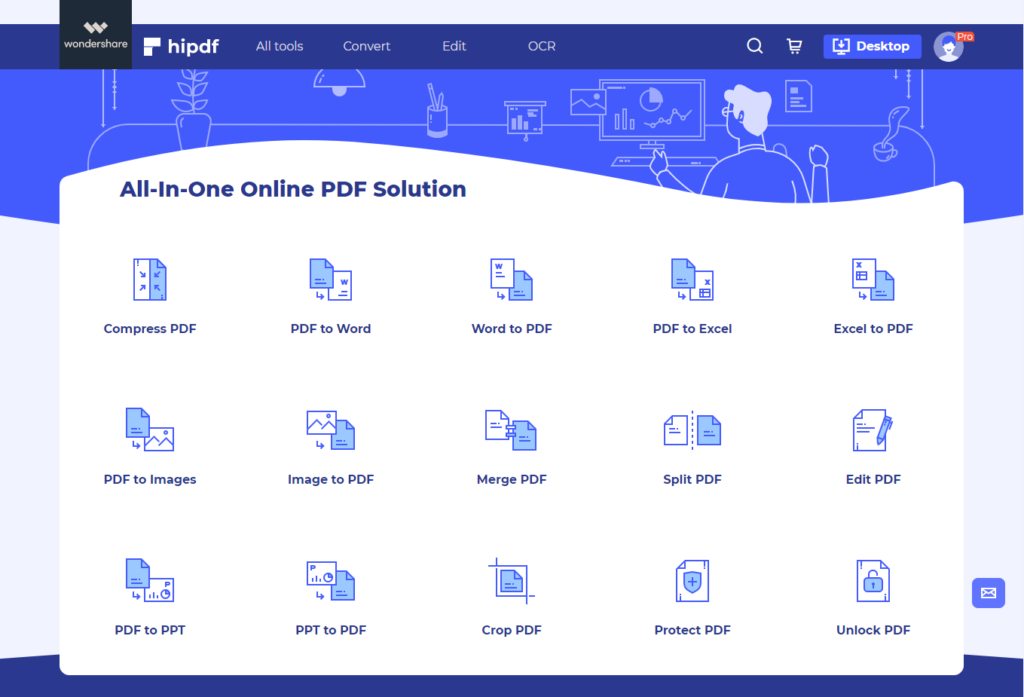
PDF Converter
PDF Converter is an online tool that can convert JPG to PDF files quickly and easily. The website is user-friendly, and the conversion process is smooth and fast. PDF Converter also offers many features such as editing, combining, and compressing PDF files.

Soda PDF
Soda PDF is another online tool that can convert JPG to PDF files quickly and easily. The website is user-friendly, and the conversion process is smooth and fast. Soda PDF also offers many features such as editing, combining, and compressing PDF files.
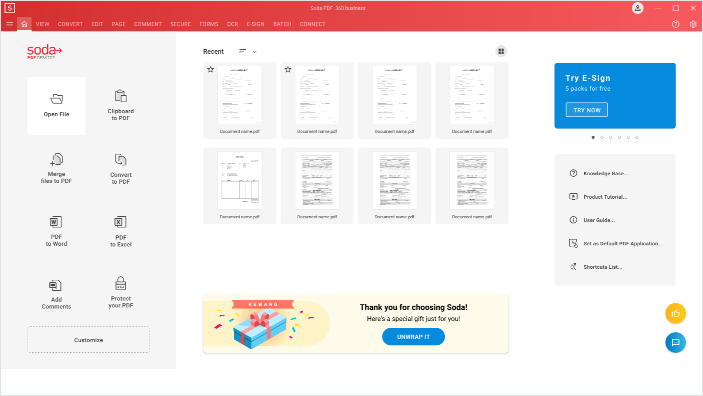
Faqs:
A: JPG is a commonly used file format for images, while PDF is a file format for documents that can contain text, images, and other elements. The main difference is that PDF files are more versatile and can include hyperlinks, bookmarks, and other interactive features, while JPG files are generally just static images.
A: Yes, most online JPG to PDF converters are safe to use, as long as you use a reputable one. However, it’s always a good idea to do some research and read reviews before choosing a tool to use. Additionally, you should make sure to read the terms of service and privacy policy of any online tool you use.
A: Yes, most online JPG to PDF converters allow you to upload multiple JPG files at once and convert them all to a single PDF file. However, there may be limitations on the number of files you can convert at once or the total size of the files.
A: Yes, most online JPG to PDF converters have a limit on the file size of the images that can be converted. This limit can vary from tool to tool, but it’s usually in the range of 10-20 MB. If you need to convert larger files, you may need to use a desktop application or a paid online service.
A: Yes, there are many online tools that allow you to convert PDF files back to JPG or other image formats. However, the quality of the resulting images may not be as good as the original JPG files, especially if the PDF contains text or other elements. Additionally, some online tools may have limitations on the number or size of the files that can be converted.
In conclusion,
there are many great online tools available for converting JPG images to PDF format. The top 10 tools we have highlighted in this article all offer a range of features and benefits that make them excellent choices for anyone looking to convert their JPG files to PDF.
Checkout more Links : Top 10 best image to gif converter tool

