Are you tired of feeling like you’re constantly falling behind in your work? Do you wish there were tools available that could help you be more productive and get more done in less time? Look no further, as we have compiled a list of 10 essential tools to help you boost your productivity and take control of your workload.
Introduction
Productivity is one of the key factors in determining the success of any business or individual. The ability to get more done in less time can make all the difference in achieving your goals. However, with so many tools available on the market, it can be overwhelming to know where to start. In this article, we will explore 10 essential tools that can help you boost your productivity and achieve more in less time.

Project Management Tools
Trello
Trello is a project management tool that allows you to create boards, lists, and cards to organize your work. You can create boards for different projects, and add lists and cards to keep track of tasks and deadlines. Trello also allows you to assign tasks to team members, set due dates, and add attachments and comments.

Asana
Asana is another popular project management tool that allows you to create projects, tasks, and subtasks. You can also assign tasks to team members, set due dates, and add attachments and comments. Asana also allows you to track progress and create reports.

Communication Tools
Slack
Slack is a communication tool that allows you to send messages, share files, and make calls with team members. You can create channels for different teams or projects, and send direct messages to individuals. Slack also integrates with many other tools, such as Trello and Asana.

Zoom
Zoom is a video conferencing tool that allows you to host virtual meetings and webinars. You can share your screen, record meetings, and use features such as virtual backgrounds and breakout rooms. Zoom also allows you to schedule and join meetings from your calendar or email.

Time Management Tools
RescueTime
RescueTime is a time management tool that tracks how you spend your time on your computer or mobile device. It provides detailed reports and insights on how much time you spend on different apps and websites, and allows you to set goals and alerts to help you stay focused.

Focus@Will
Focus@Will is a music streaming service that provides background music designed to increase productivity and focus. It uses scientifically engineered music to help you stay in the zone and avoid distractions. You can also choose from different genres and playlists to suit your preferences.

Note-Taking Tools
Evernote
Evernote is a note-taking tool that allows you to capture and organize your ideas, notes, and files. You can create notes and notebooks, and add tags and attachments to help you find what you need quickly. Evernote also allows you to sync your notes across devices and share them with others.
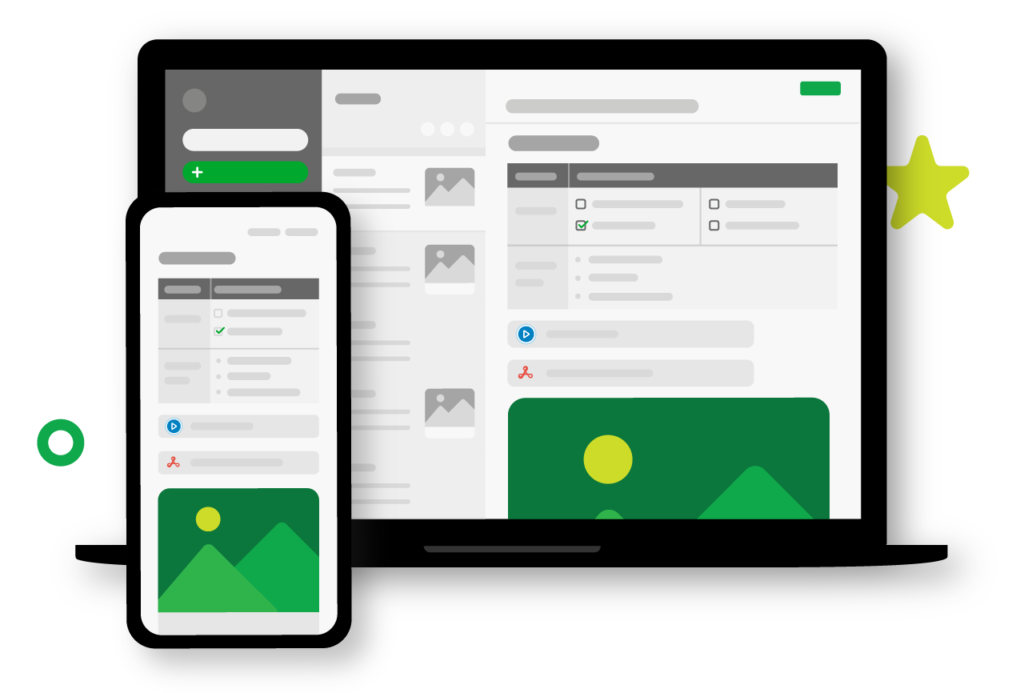
OneNote
OneNote is a similar note-taking tool that allows you to create notes and notebooks, and add tags, attachments, and audio and video recordings. OneNote also integrates with other Microsoft Office tools, such as Outlook and PowerPoint.
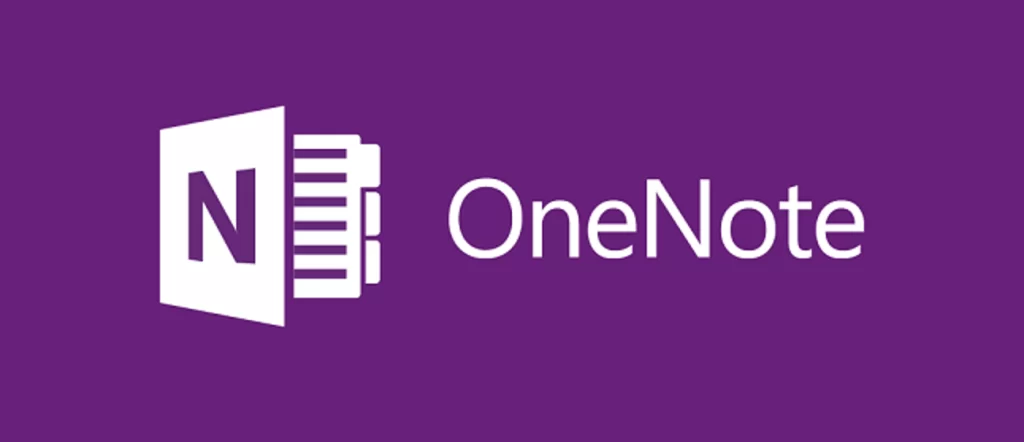
Automation Tools
Zapier
Zapier is an automation tool that allows you to connect different apps together and automate tasks. You can create “Zaps” to trigger actions in one app based on events in another app. For example, you can create a Zap to automatically save email attachments to Google Drive.

IFTTT
IFTTT (If This Then That) is another automation tool that allows you to create “Applets” to connect different apps and devices. You can use Applets to automate tasks such as sending a tweet when you publish a blog post, or turning on your smart lights when you arrive home.

Conclusion
In today’s fast-paced world, Productivity is essential for success. By using these 10 Productivity tools, you can streamline your work, stay organized, and get more done in less time. From project management and communication to time management and automation, there are tools available to help you in every aspect of your work. So why not give them a try and see how they can boost your productivity?
Checkout more link : Google’s Secret Apps that will be very useful for you

